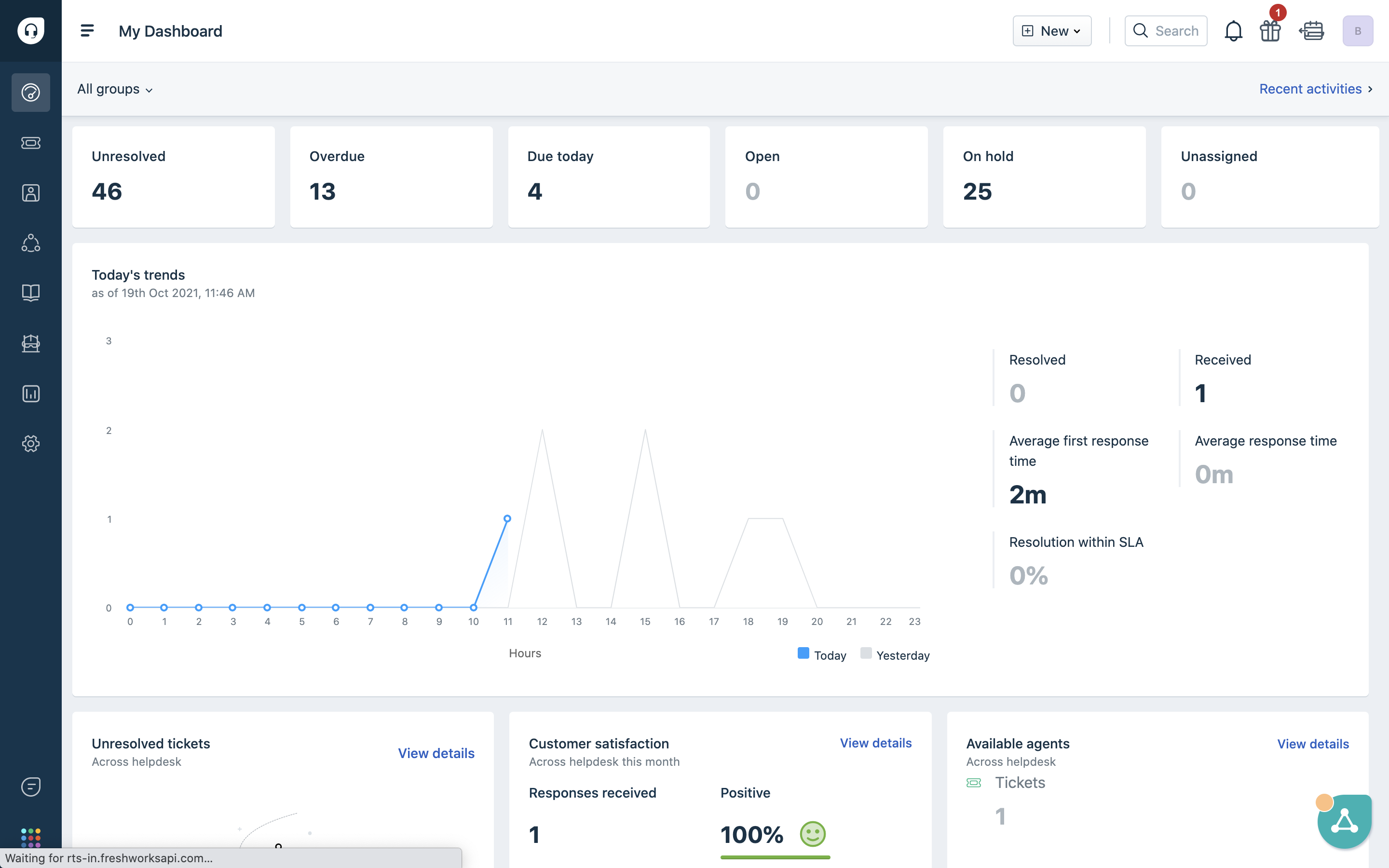Developer Support
In order to provide an exceptional support experience ,we are introducing Developer support on Fusion management console which will help fintechs a single interface to raise tickets, to keep a track of all the tickets raised, status & ETA for resolving tickets.
It helps fintechs to have a dedicated channel to ask all their queries and get them resolved quickly. This will also help us monitor the quality of support and satisfaction factor of fintechs.
Getting Started
Fusion developer support requires user authentication to access the interface. Fusion team will provide the access to your team to start using the developer support.
Logging In
For logging in, you’ll have to go through the following steps:
- Go to Fusion Management Console login page
- Enter your 10 digit phone number or email ID.
- Verify using an OTP sent to the registered phone number or email ID.
- Enter your password that was set at the time of first time login.
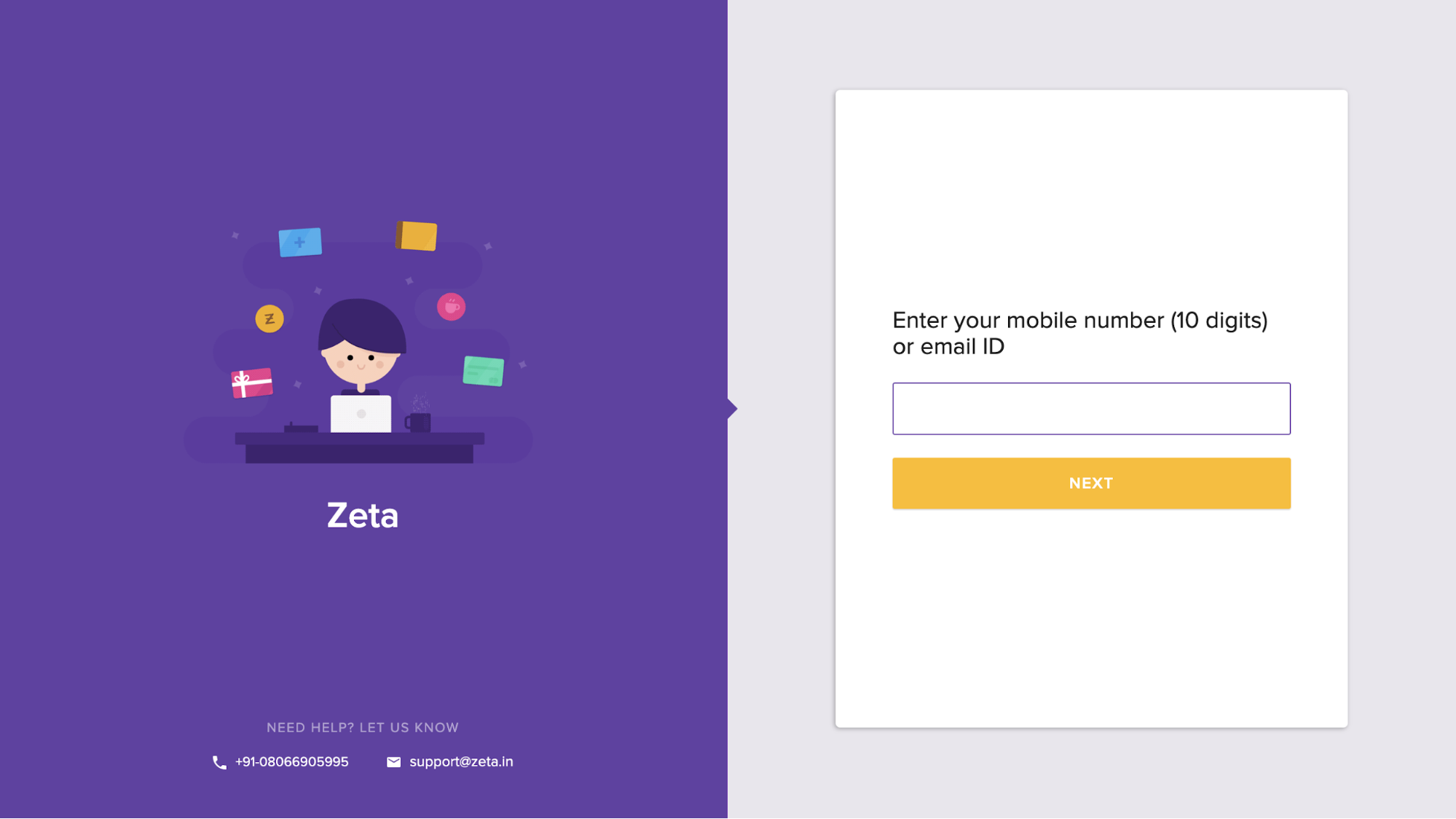
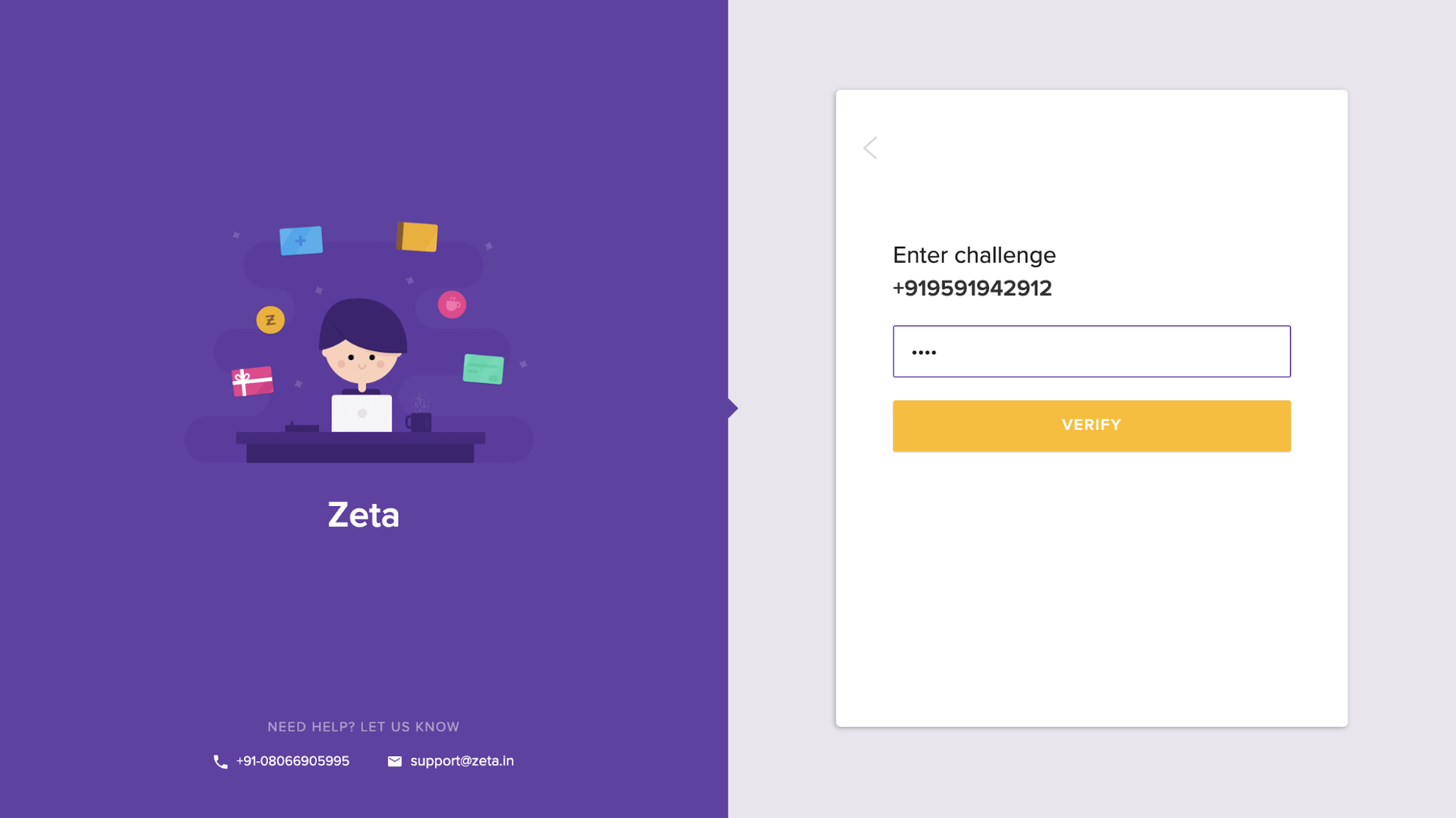
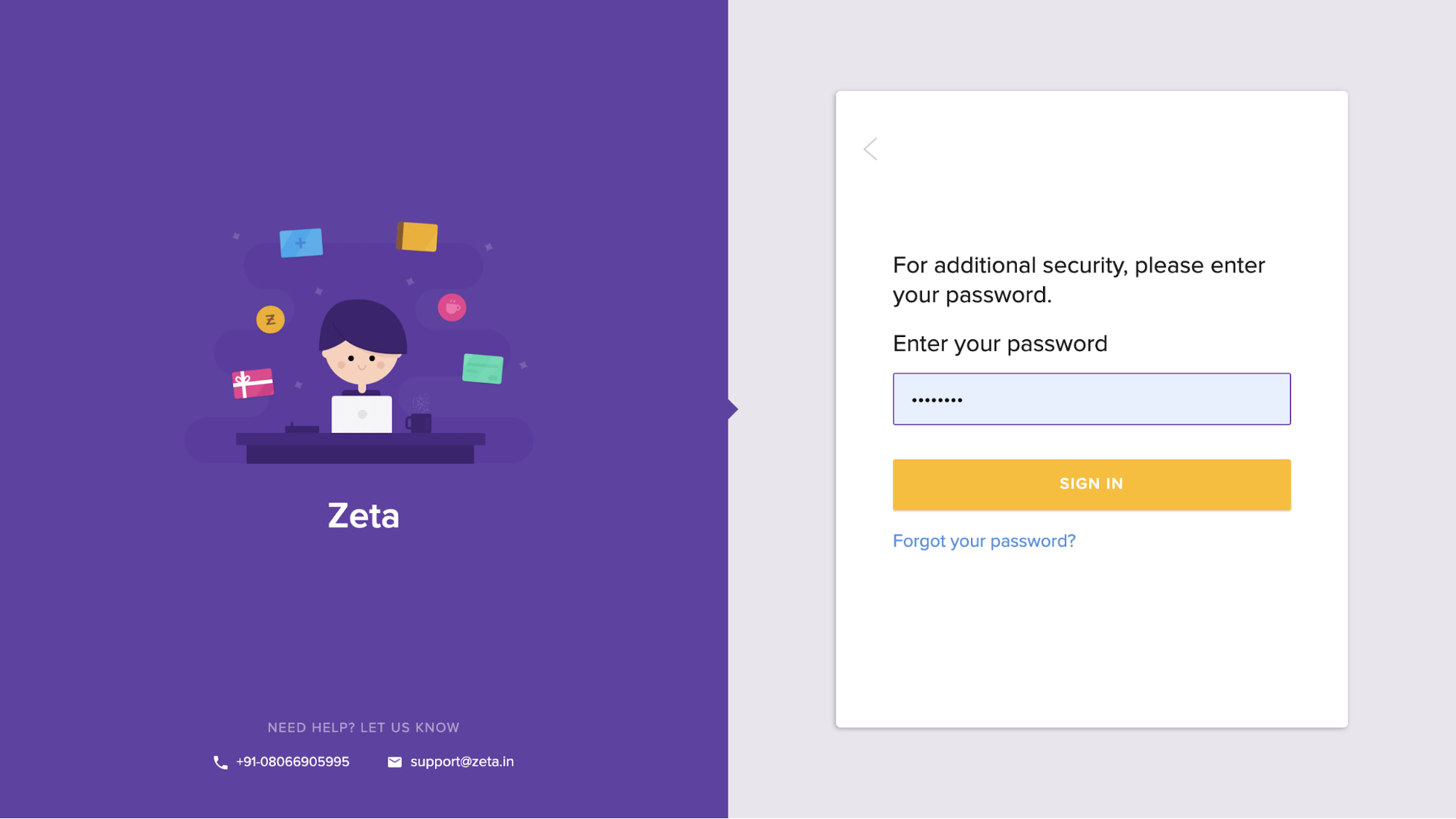
Landing Page
Once you login, you will see an icon for developer support on FMC landing page.
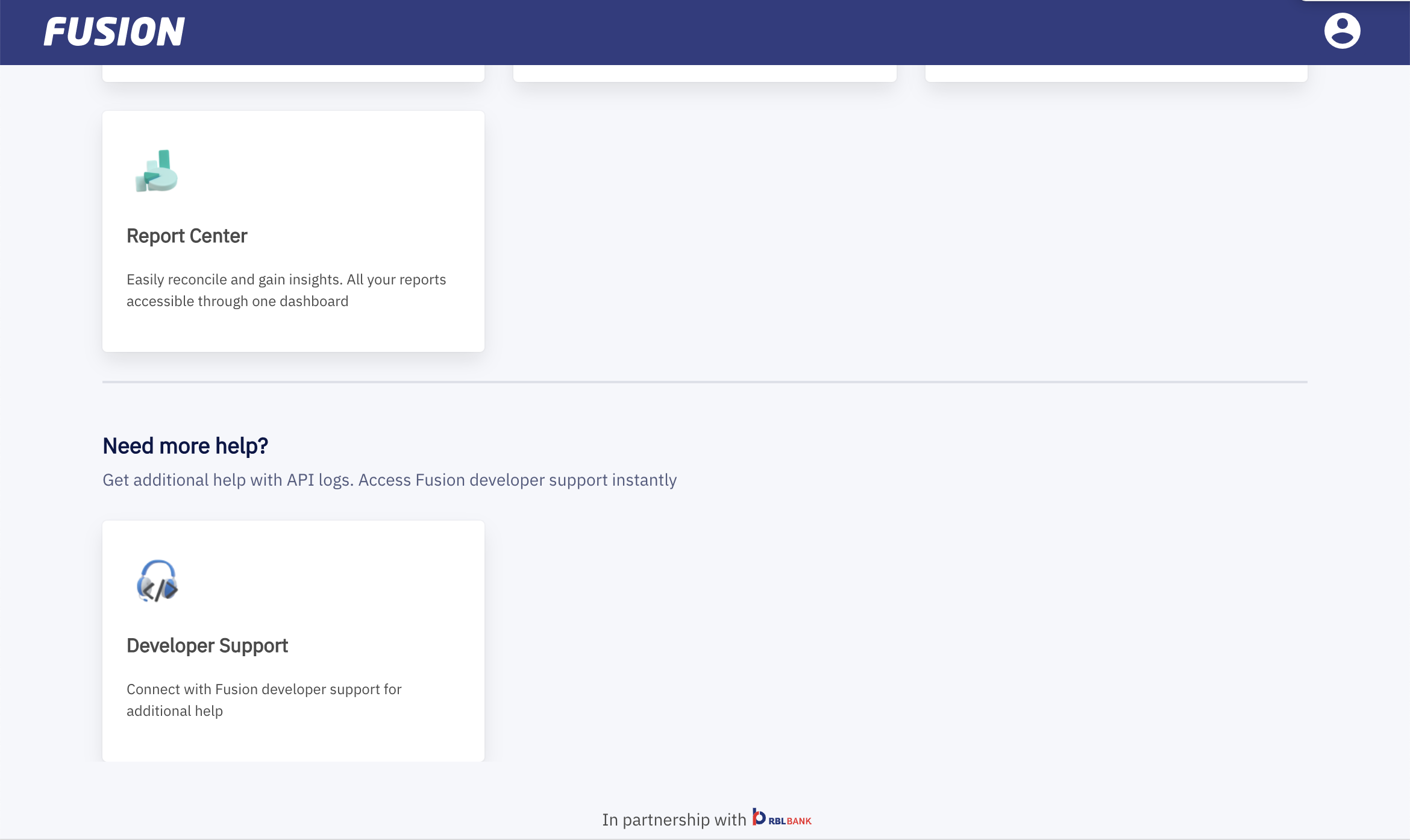
You can click on the User management icon and you will be redirected to developer support interface without further login.