Token Management
Gone are the days where fusion used to share tokens over emails. With Token management feature, fintechs can generate their tokens on their own and using the tokens fintech can access fusion API’s and create account holders ,issue bundles and do account to account transfer and so on..
Features
Using Token management component, you can perform the following actions.
- Regenerate new token
- View details of existing token
- Revoke existing token
- Subscribe for token expiry reminder notifications
Getting Started
Fusion Token Management requires user authentication to manage the token and . Fusion team will provide the access to your team to start using the token Management.
Logging In
For logging in, you’ll have to go through the following steps:
- Go to Fusion Management Console login page
- Enter your 10 digit phone number or email ID.
- Verify using an OTP sent to the registered phone number or email ID.
- Enter your password that was set at the time of first time login.
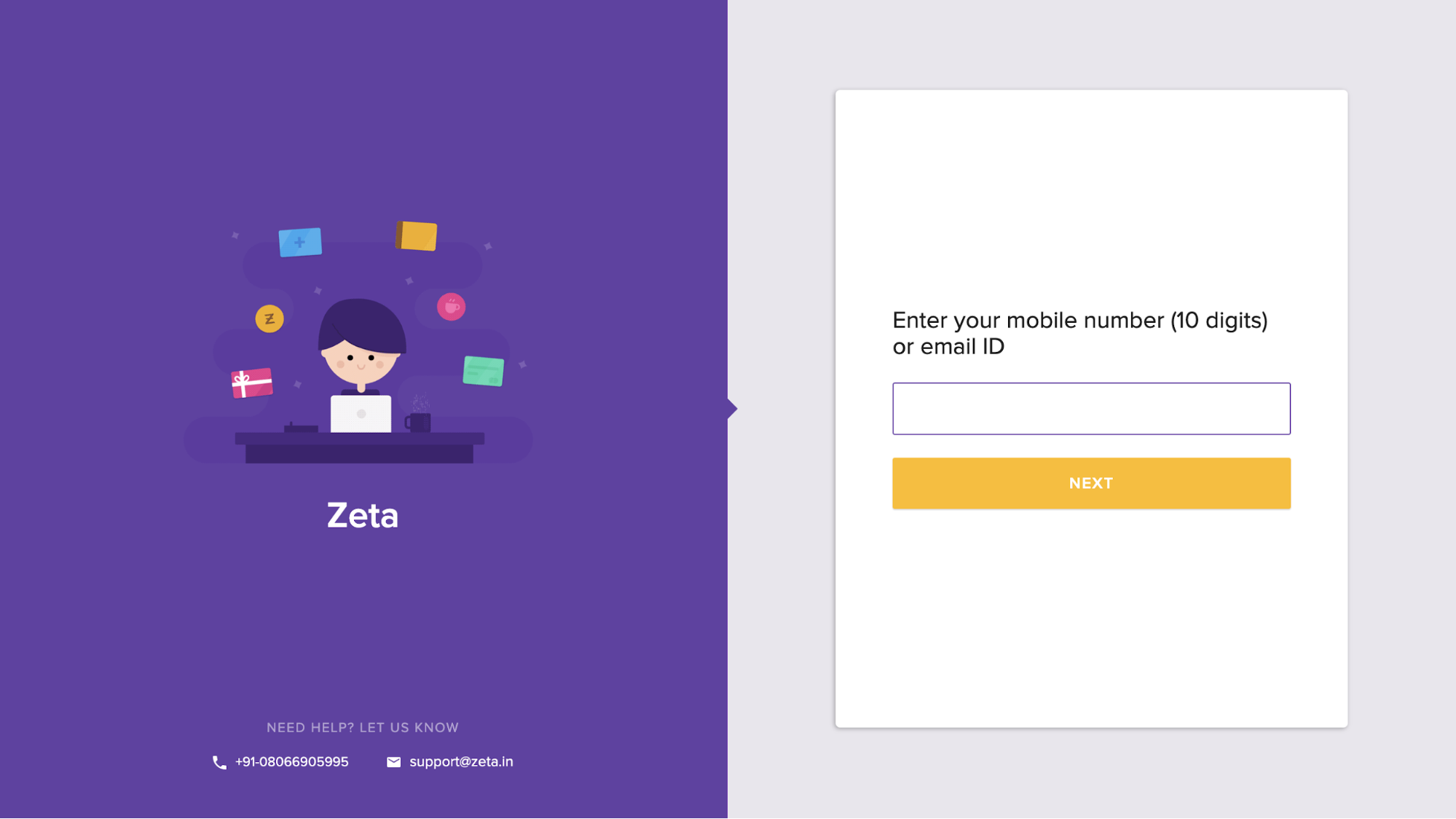
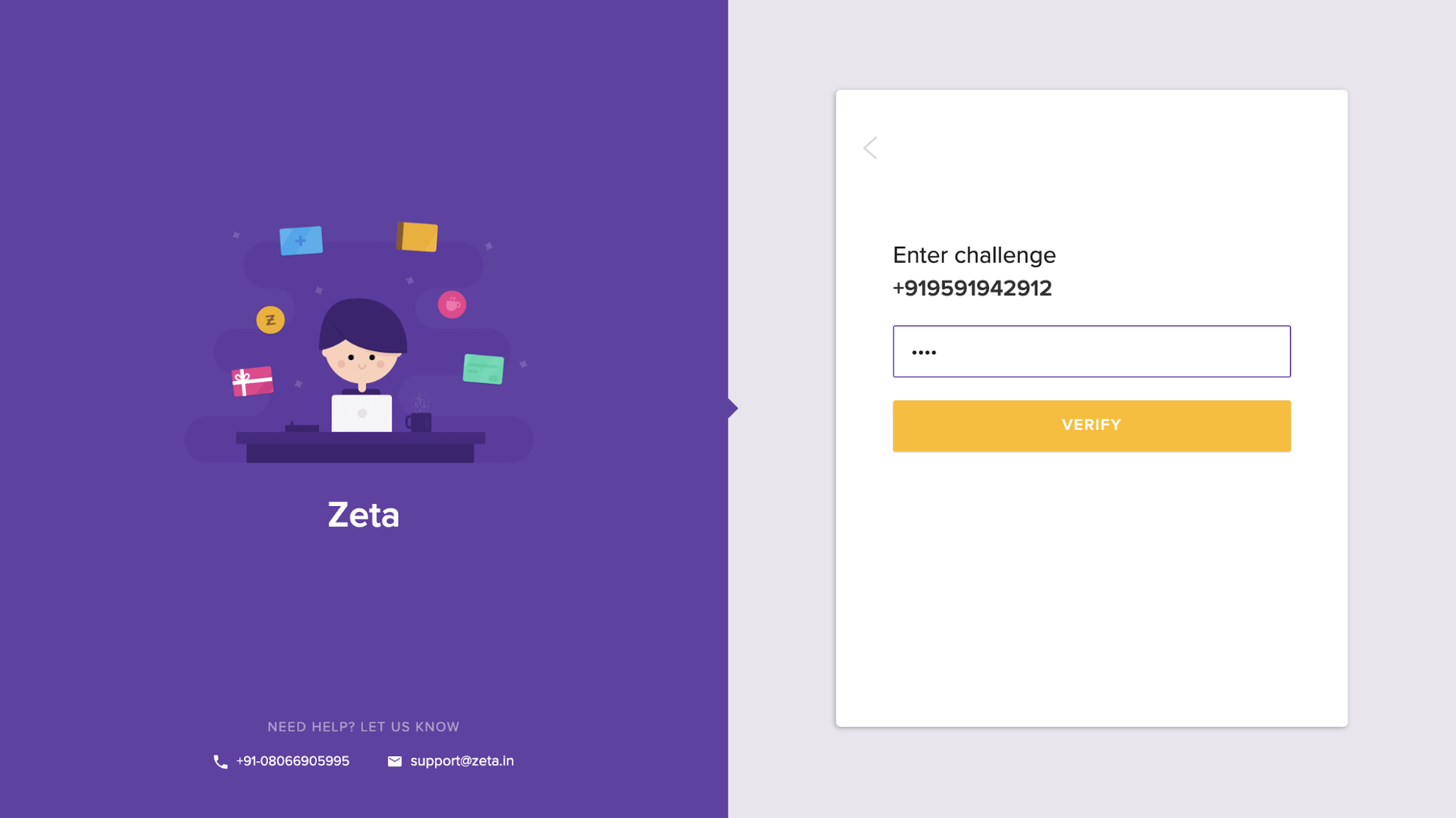
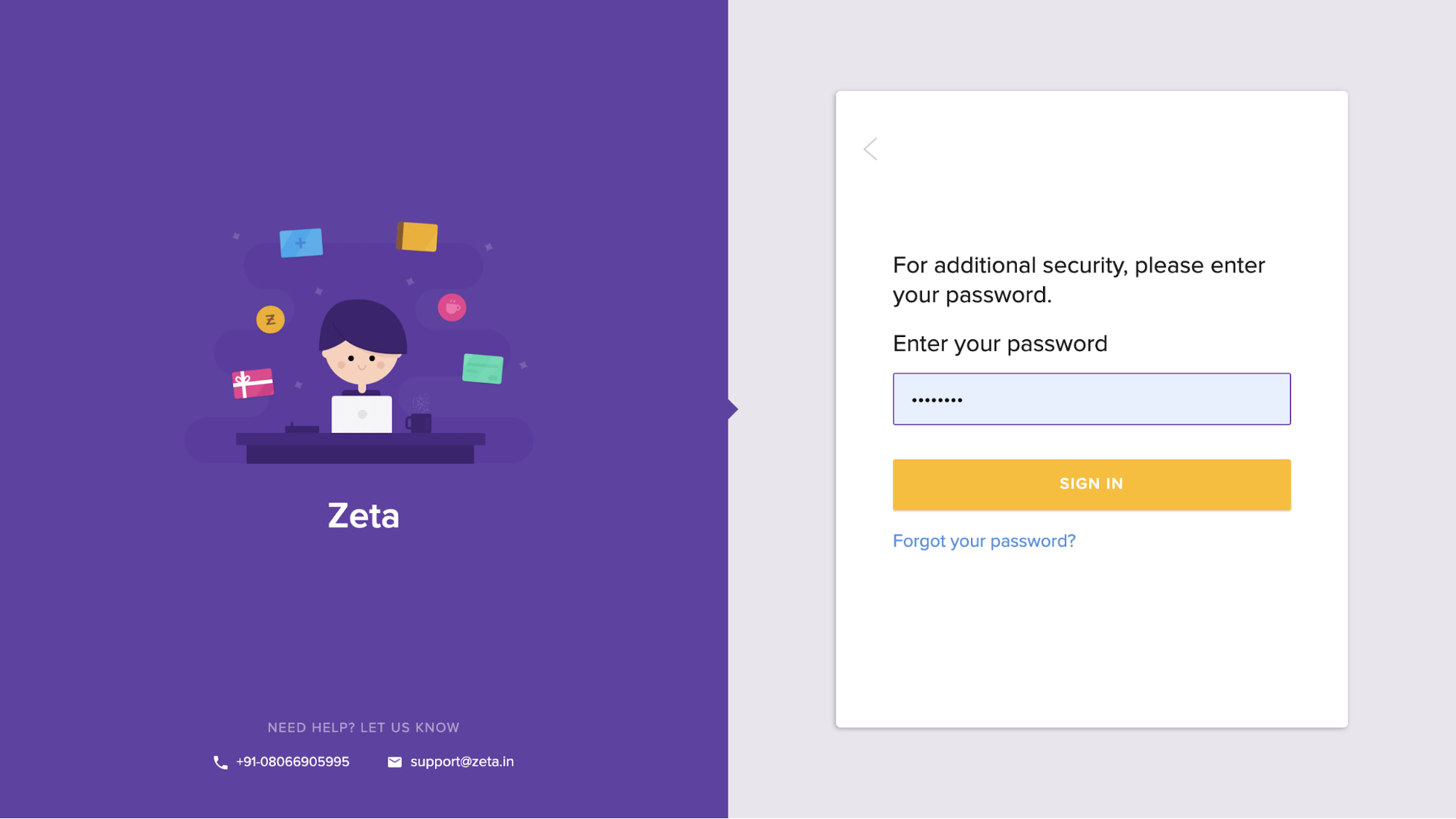
Landing Page
Once you login, you will see an icon for Token Management on FMC landing page. When you click on the Token management icon, you will be redirected to the token management home page without any further login.
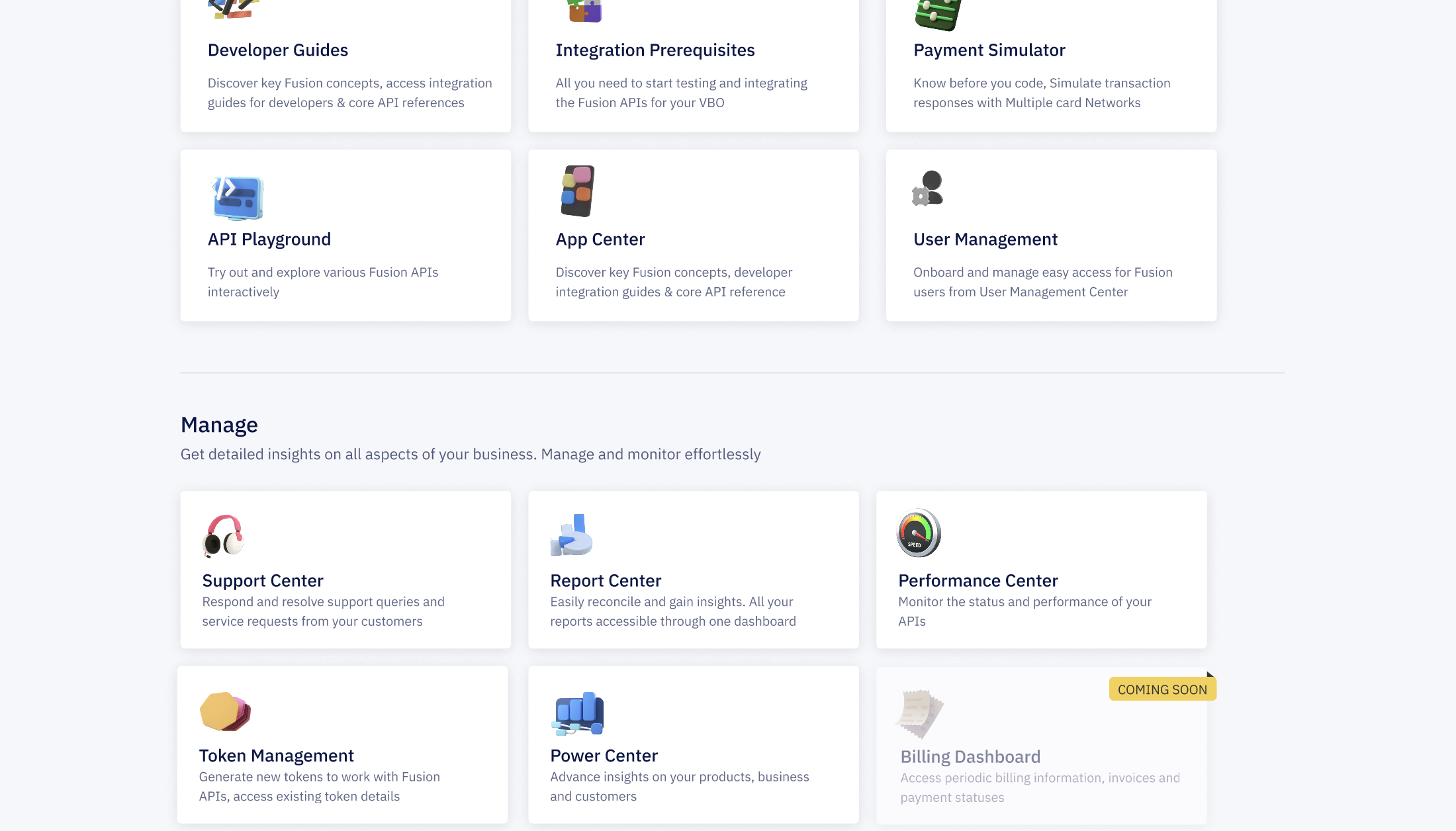
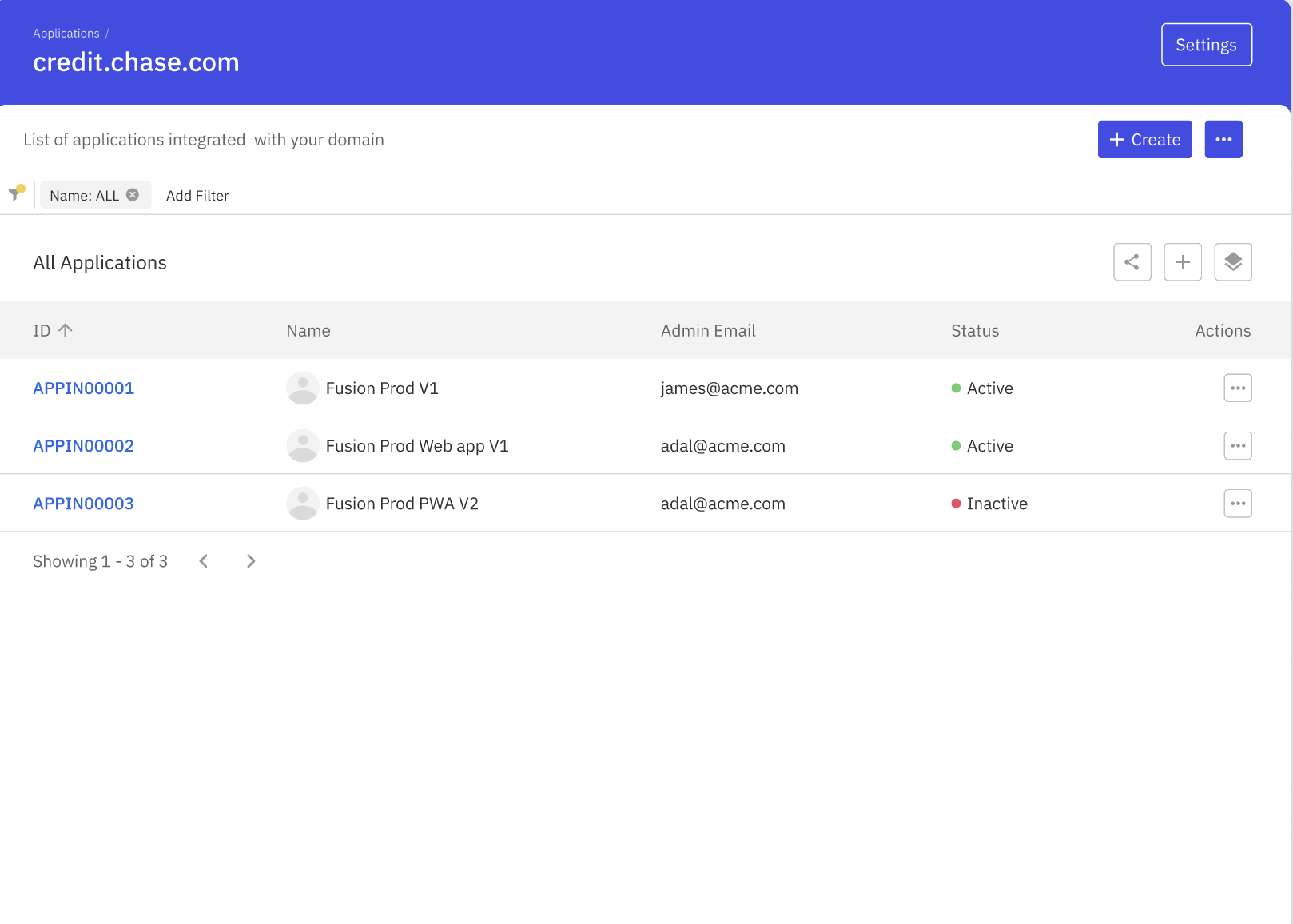
On the landing page you will see different applications with respect to your fintech, you can click on any of them to proceed further with Token management.
Regeneration of token
In order to regenearate the token you can follow the below steps
- On the token management landing page ,click on your application.
- You will see all the related details of your applicationm.
- Towards the end, you will see an button saying “Generate Authentication Token”,click on the same.
- Once you click on Generate token, you will be asked to give the details of client id, scope and duration.
- client id will be constant for a fintech.
- scope will be admin
- you can select the duration of the token , max number of days allowed is 365.
- Once you have selected the days , you can go ahead and opt in for token expiry reminder notifications.
- After opting in for notifications, you can click on Generate.
- Token will be generated and will appear on the screen along with an option to copy the same.
- Please copy the token as you will not be able to retrieve it later on without manual intervention.
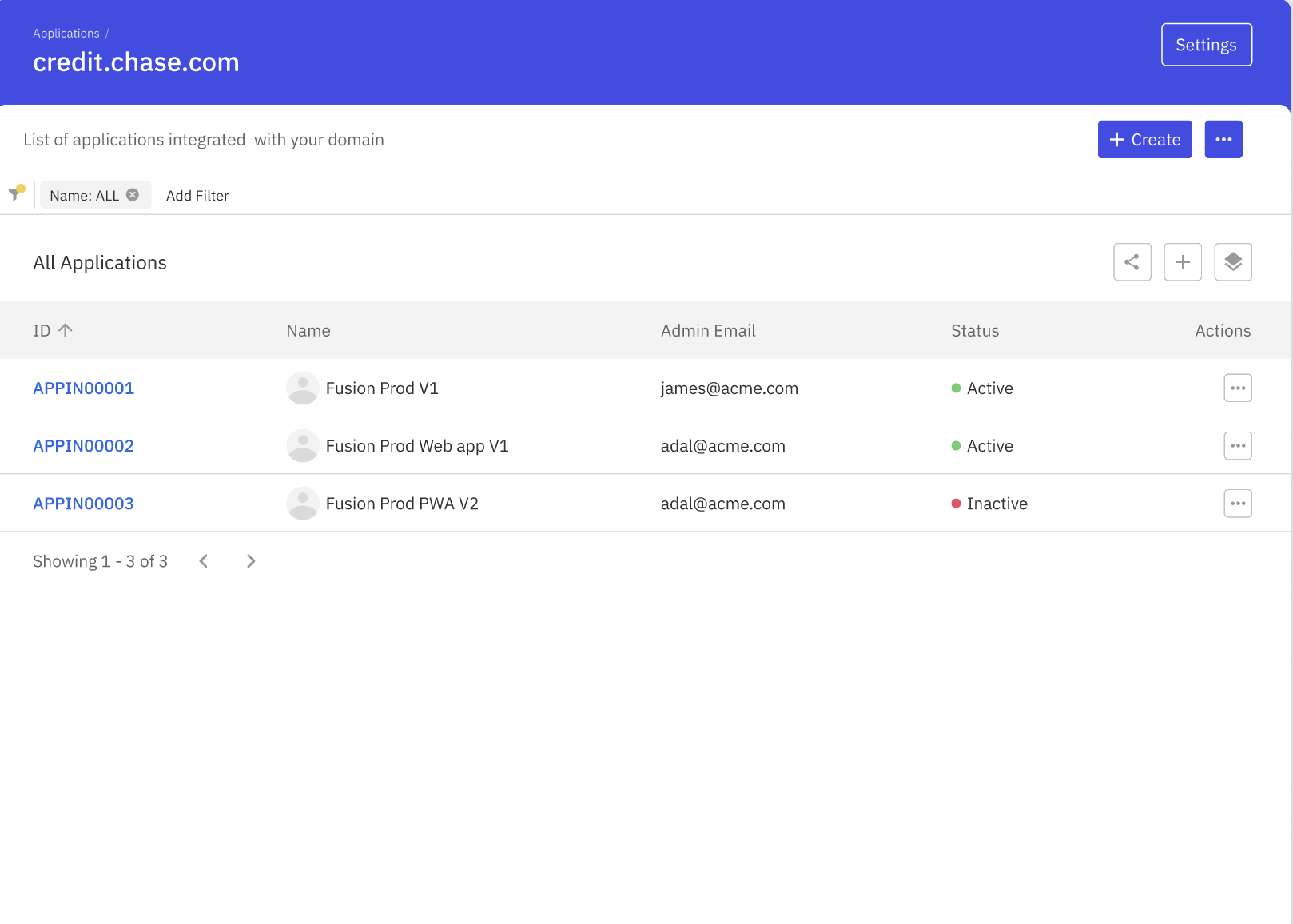
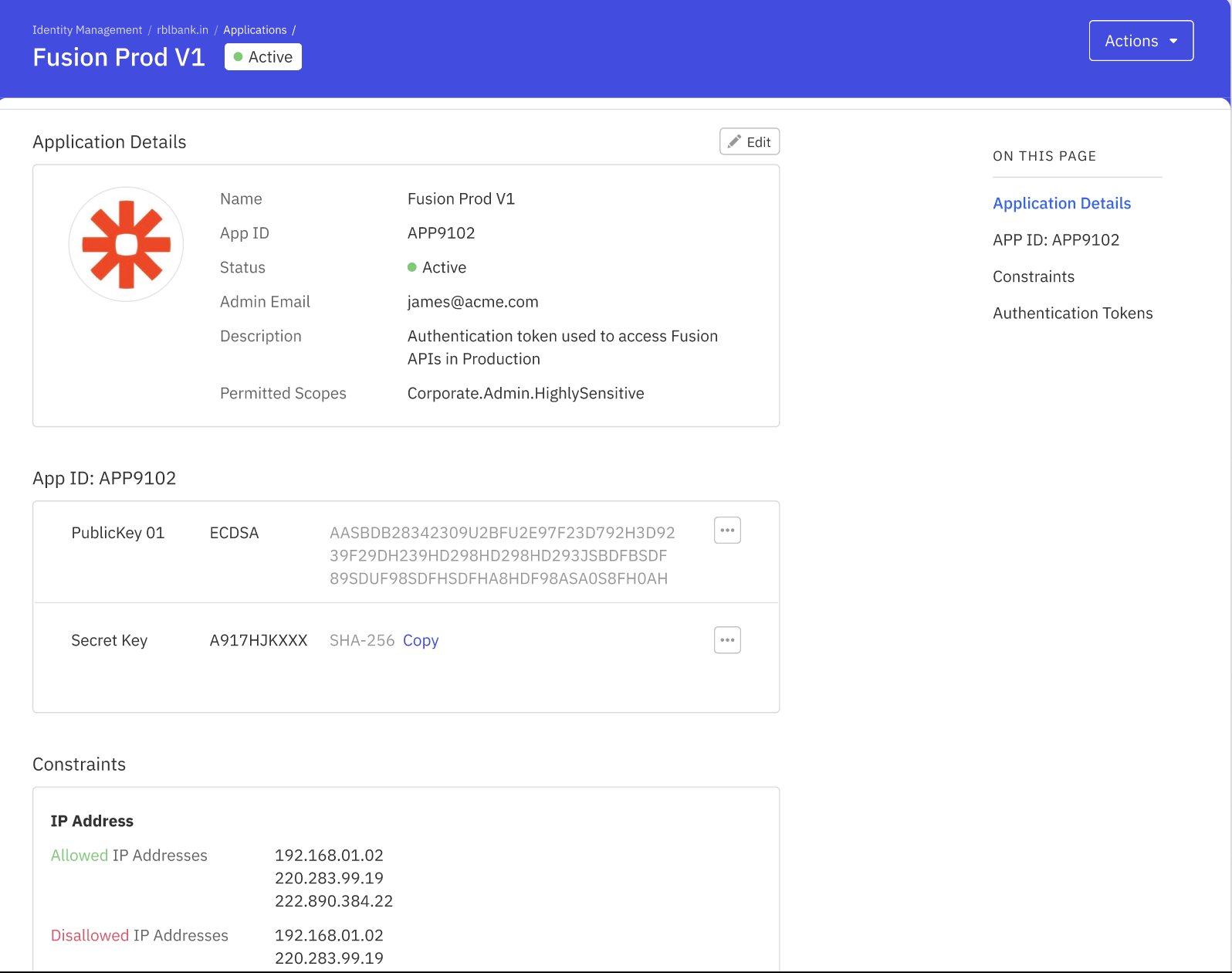
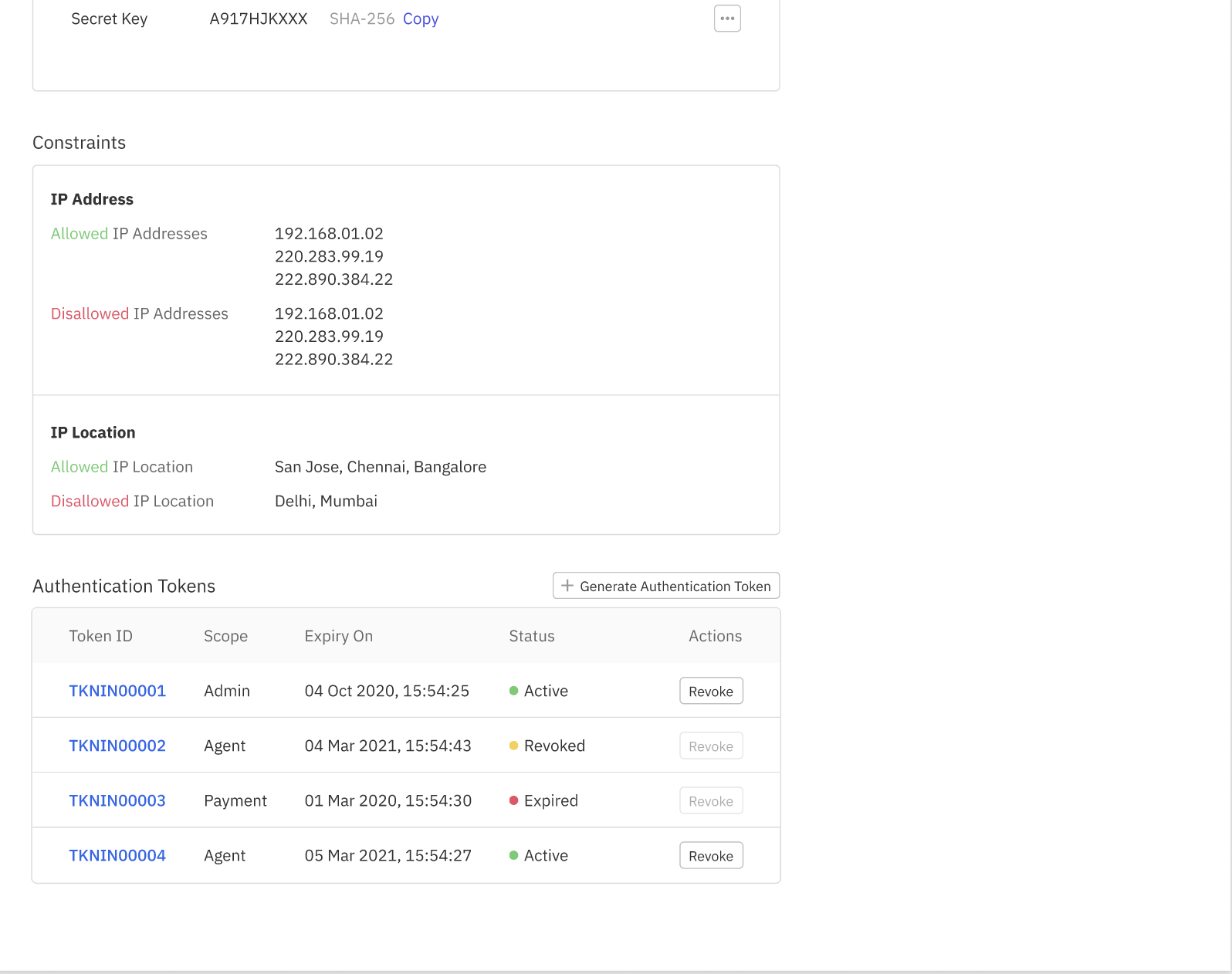
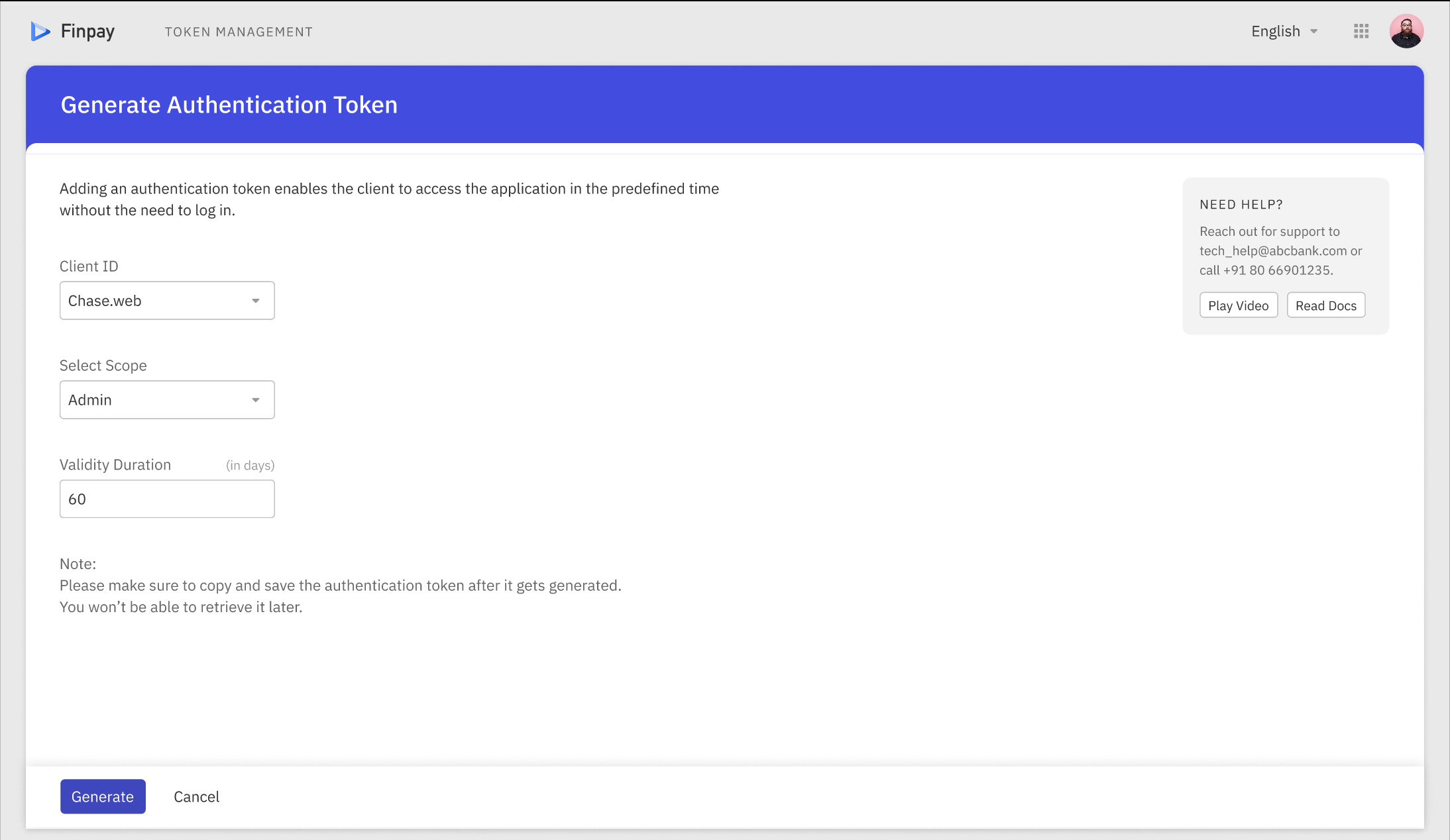
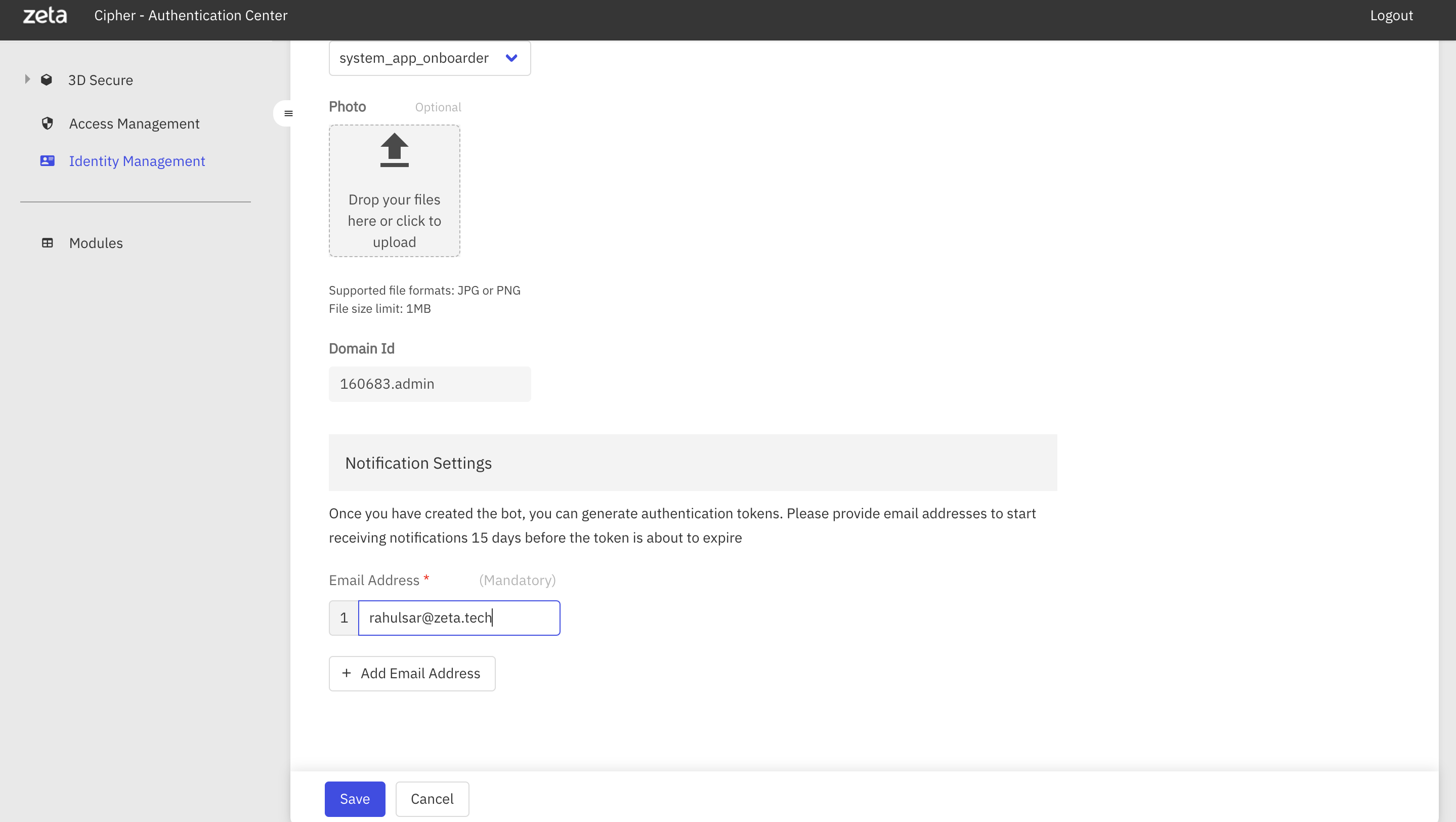
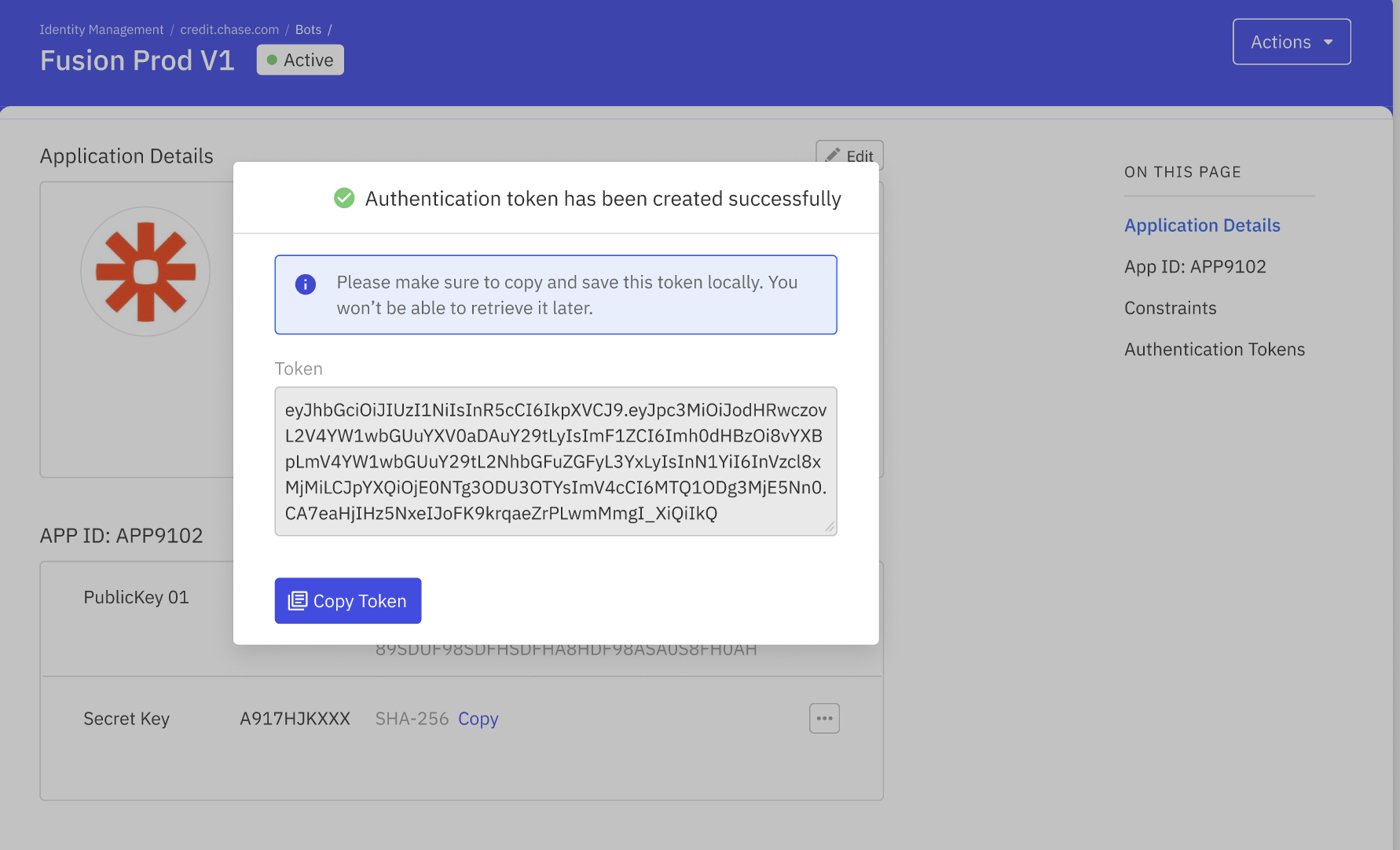
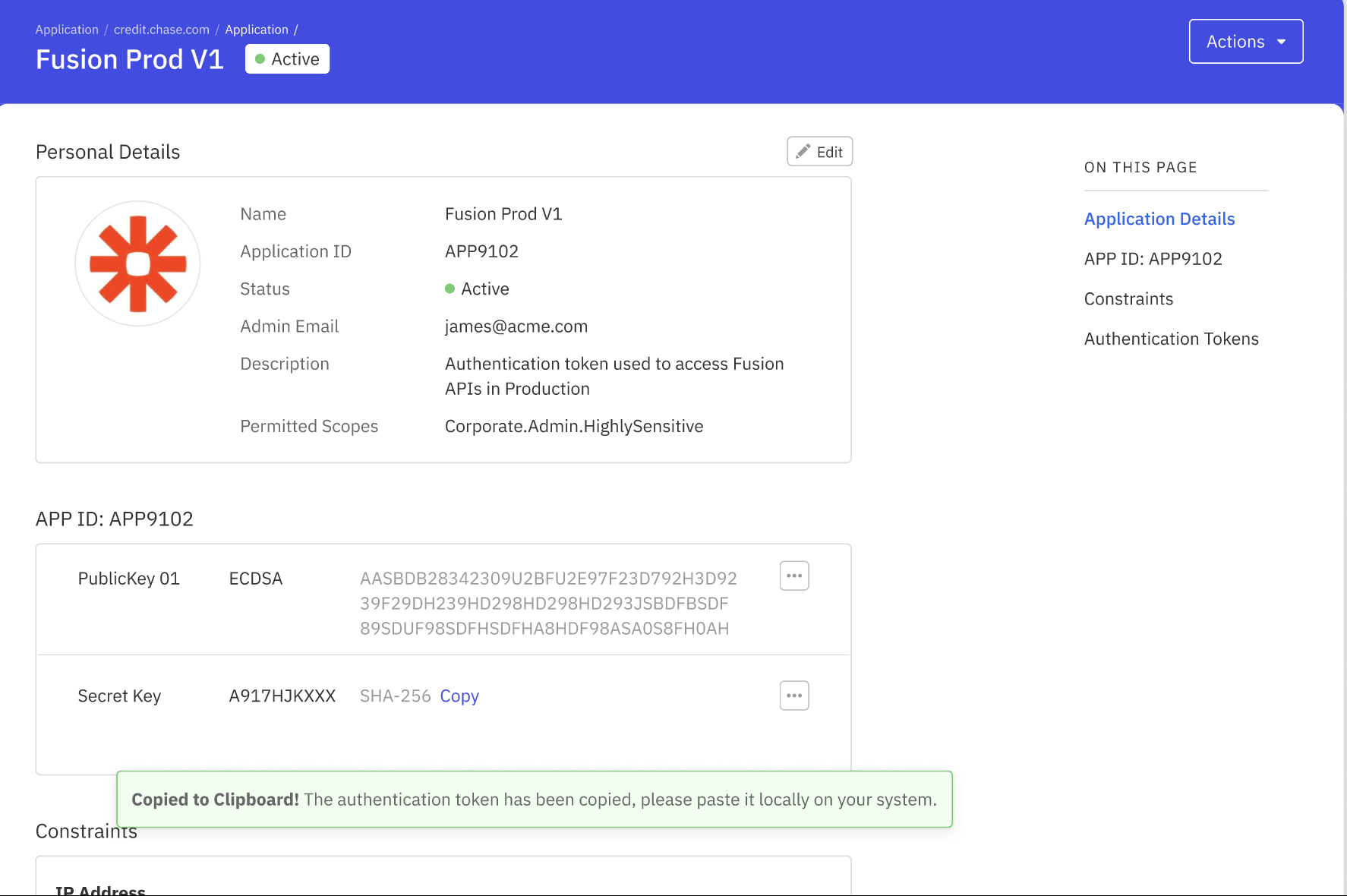
View token details
In order to view the token details you can follow the below steps
- On the token management landing page ,click on your application.
- You will see all the related details of your applicationm.
- Towards the end, you will see the list of token id’s for the tokens you have generated
- Click on any of the token id’s to see the details of the tokens.
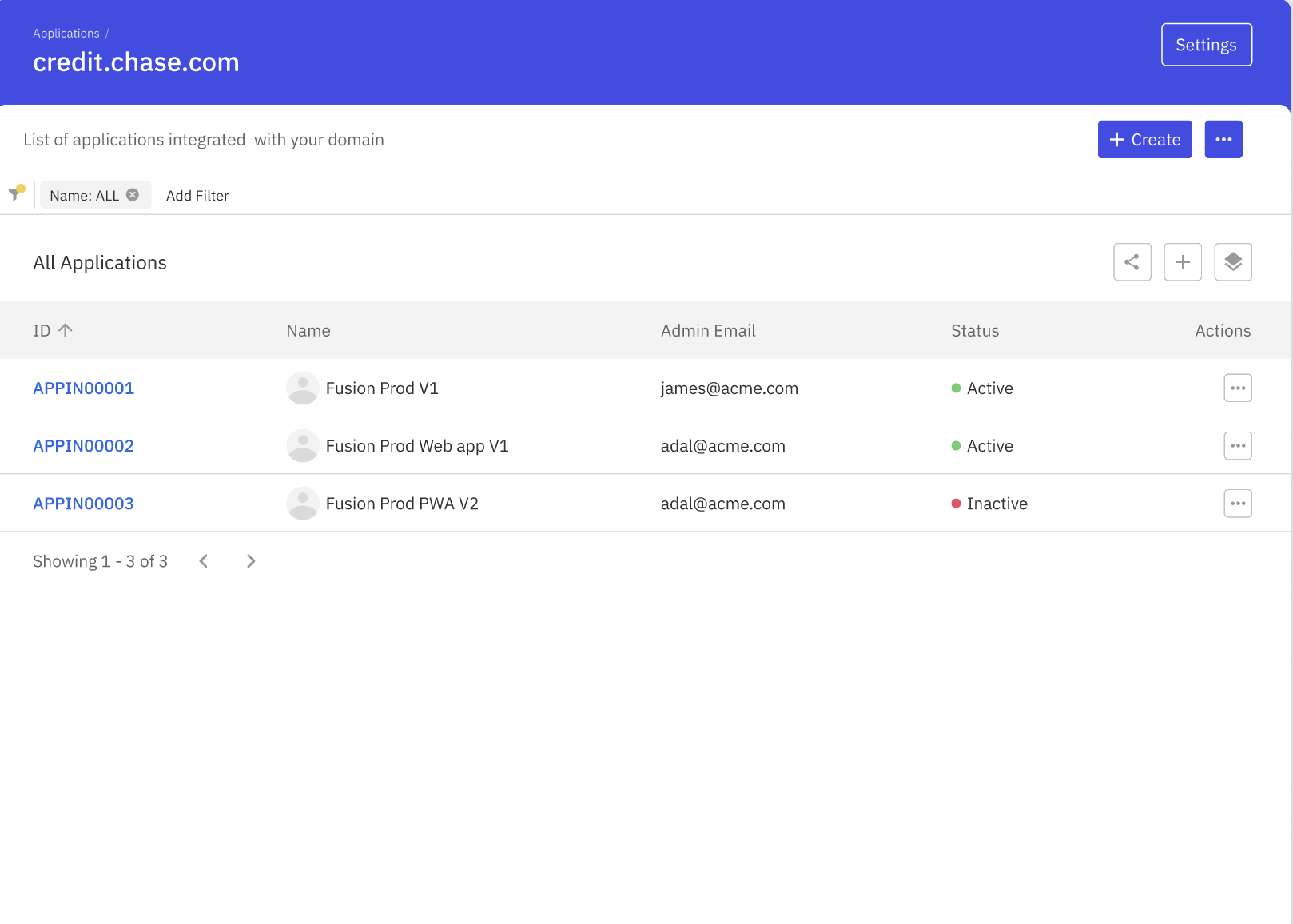
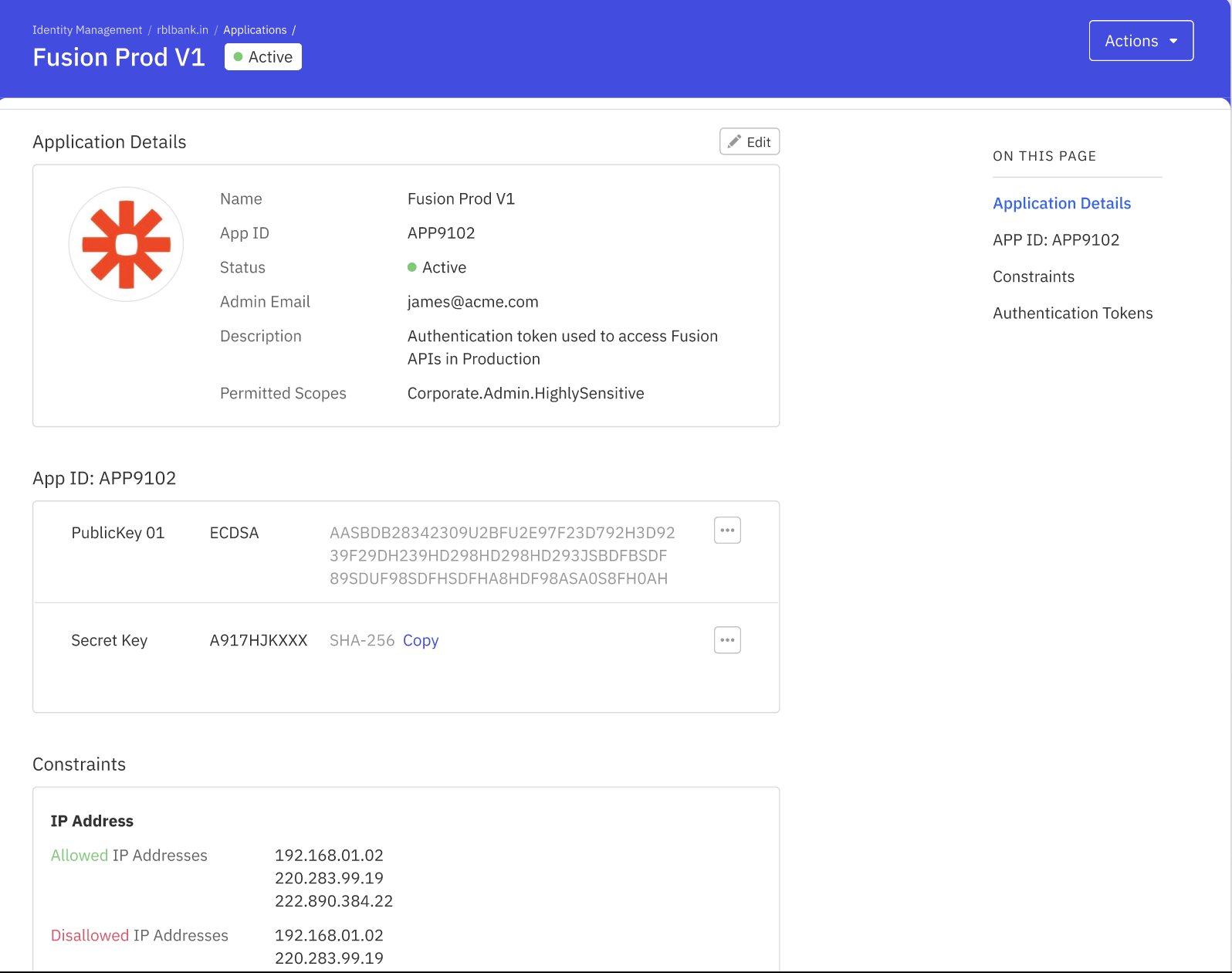
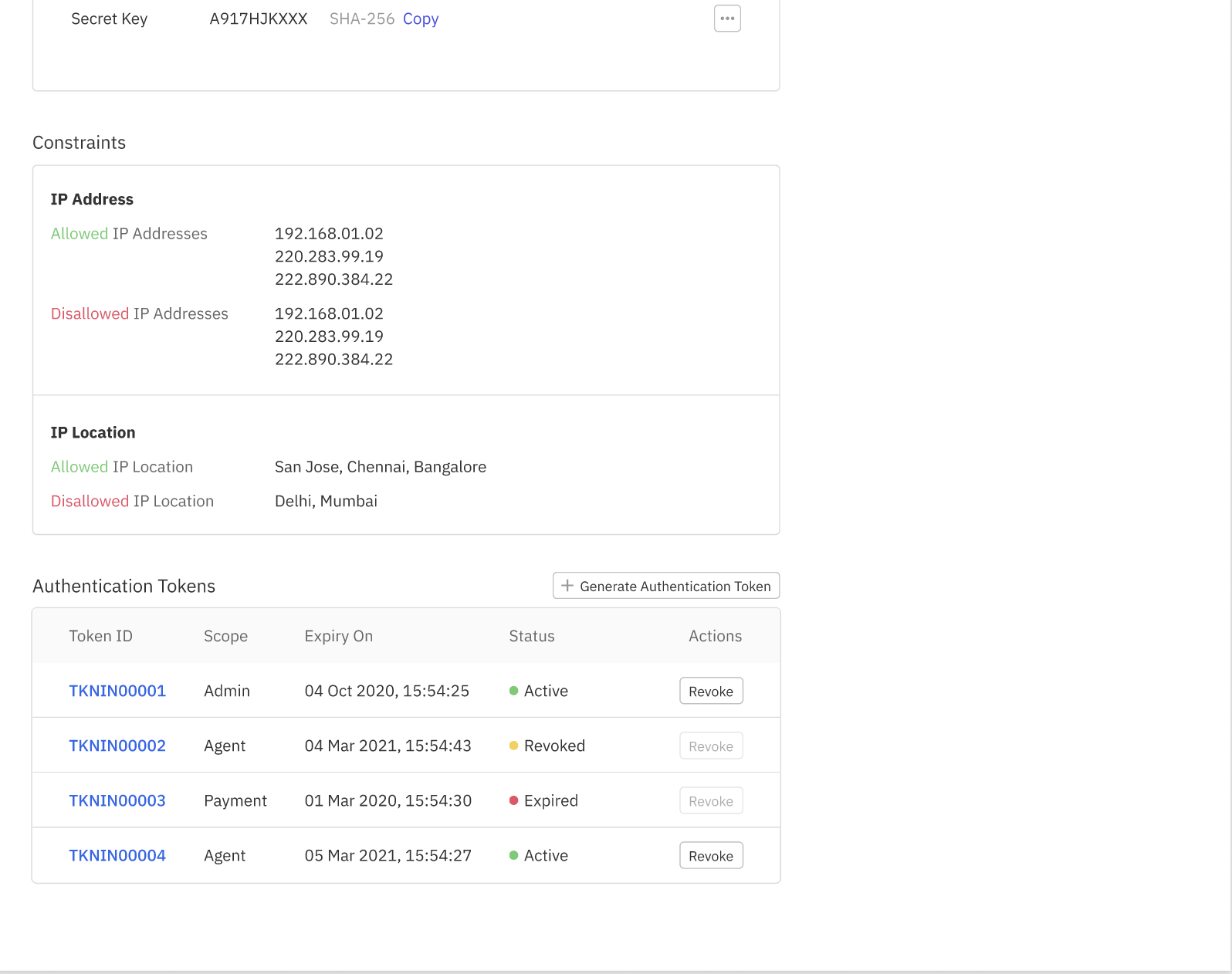
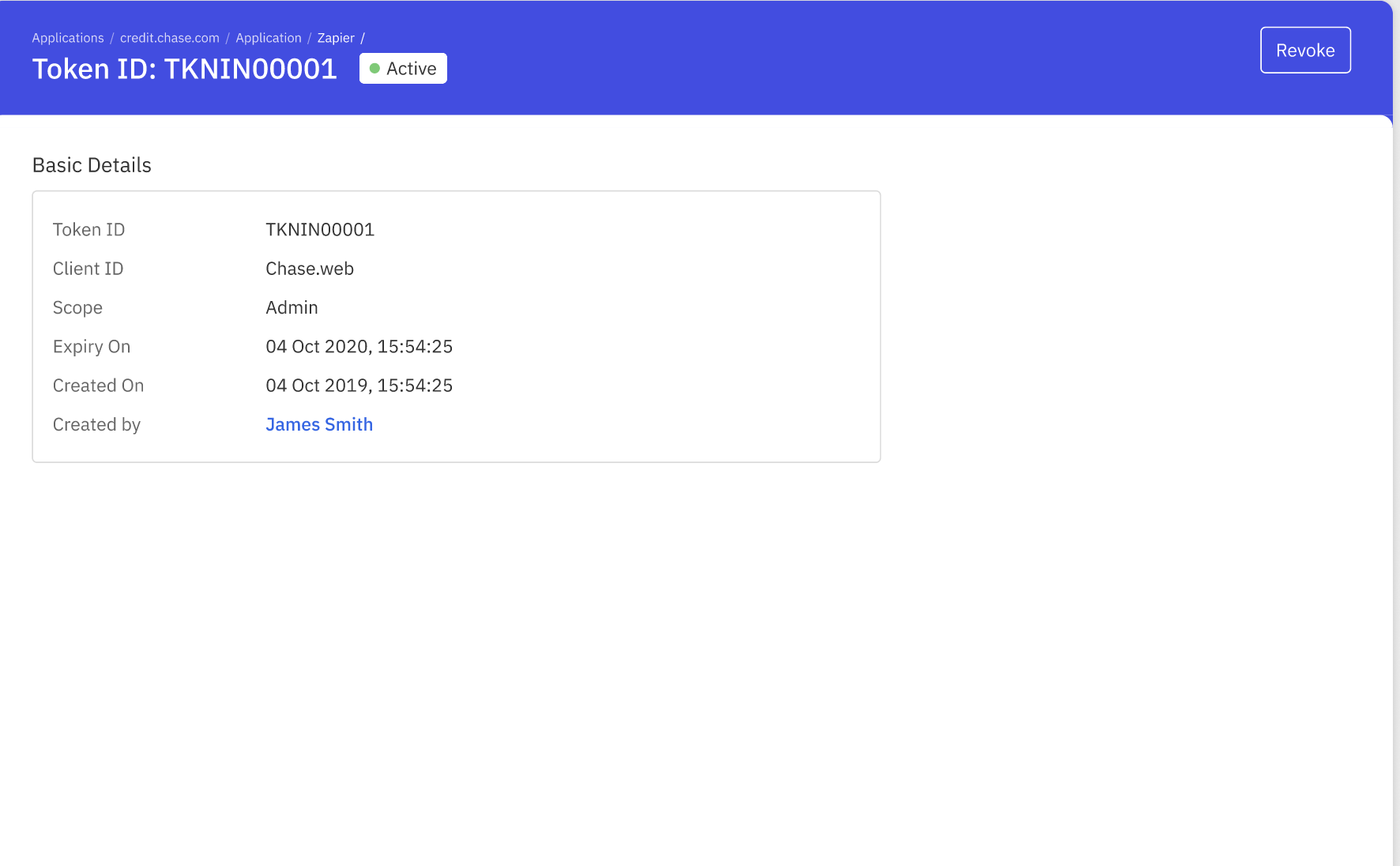
Revoke token access
In order to view the token details you can follow the below steps
- On the token management landing page ,click on your application.
- You will see all the related details of your applicationm.
- Towards the end, you will see the list of token id’s for the tokens you have generated
- You will see a button saying “Revoke” against every token id.
- you will get a toaster asking you for confirmation of revoking token.
- Once you confirm token will be revoked and you wont be able to use the token anymore
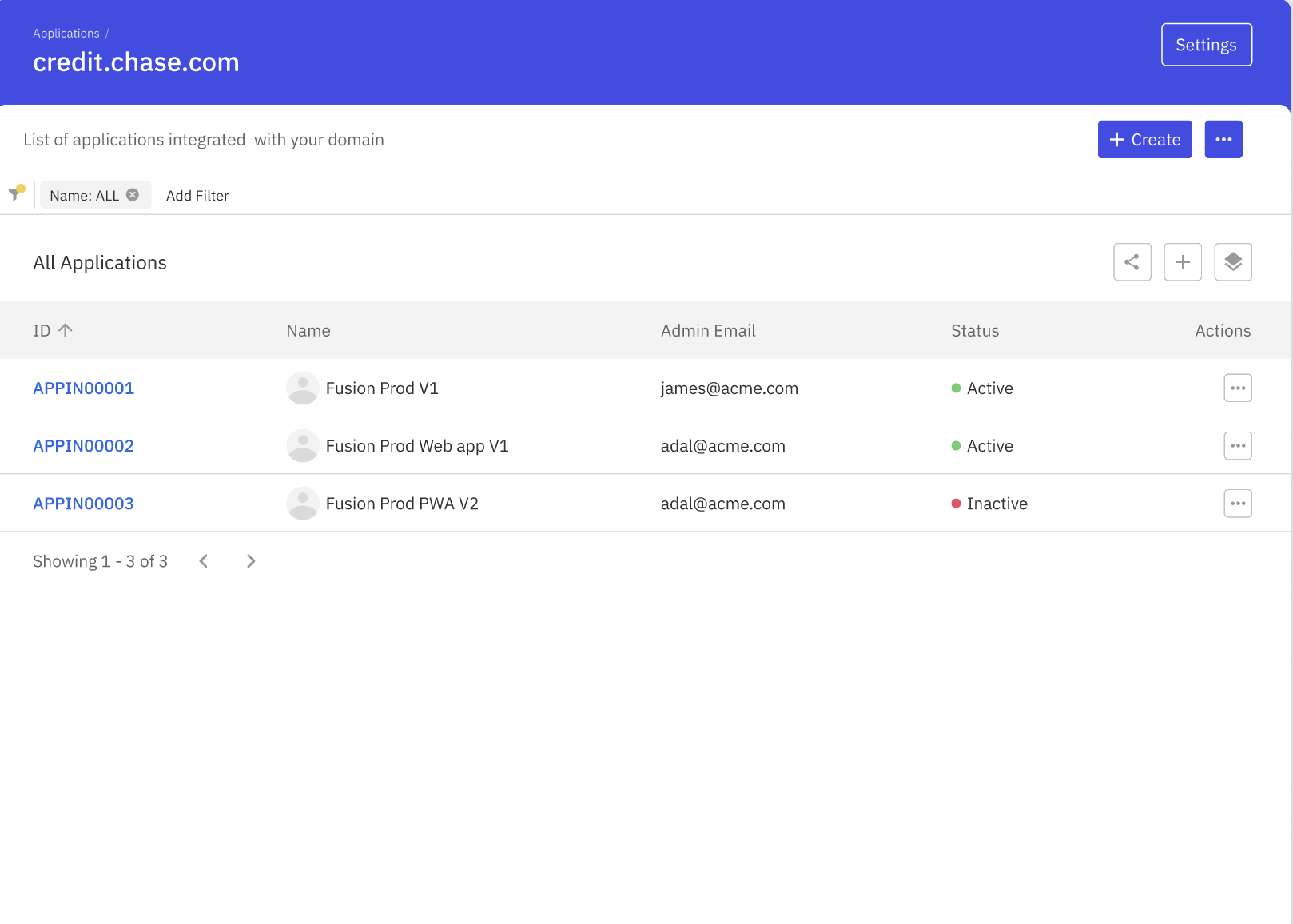
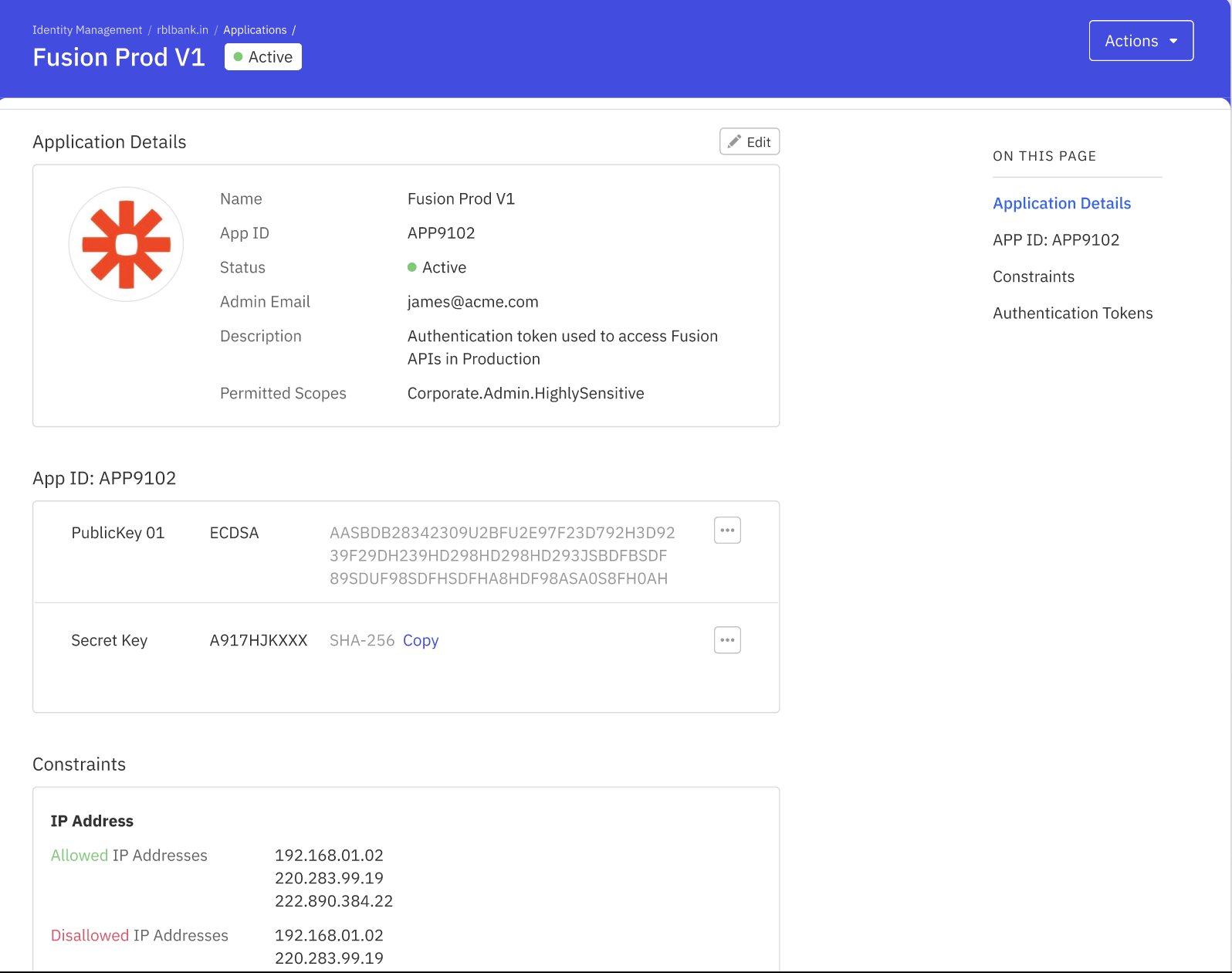
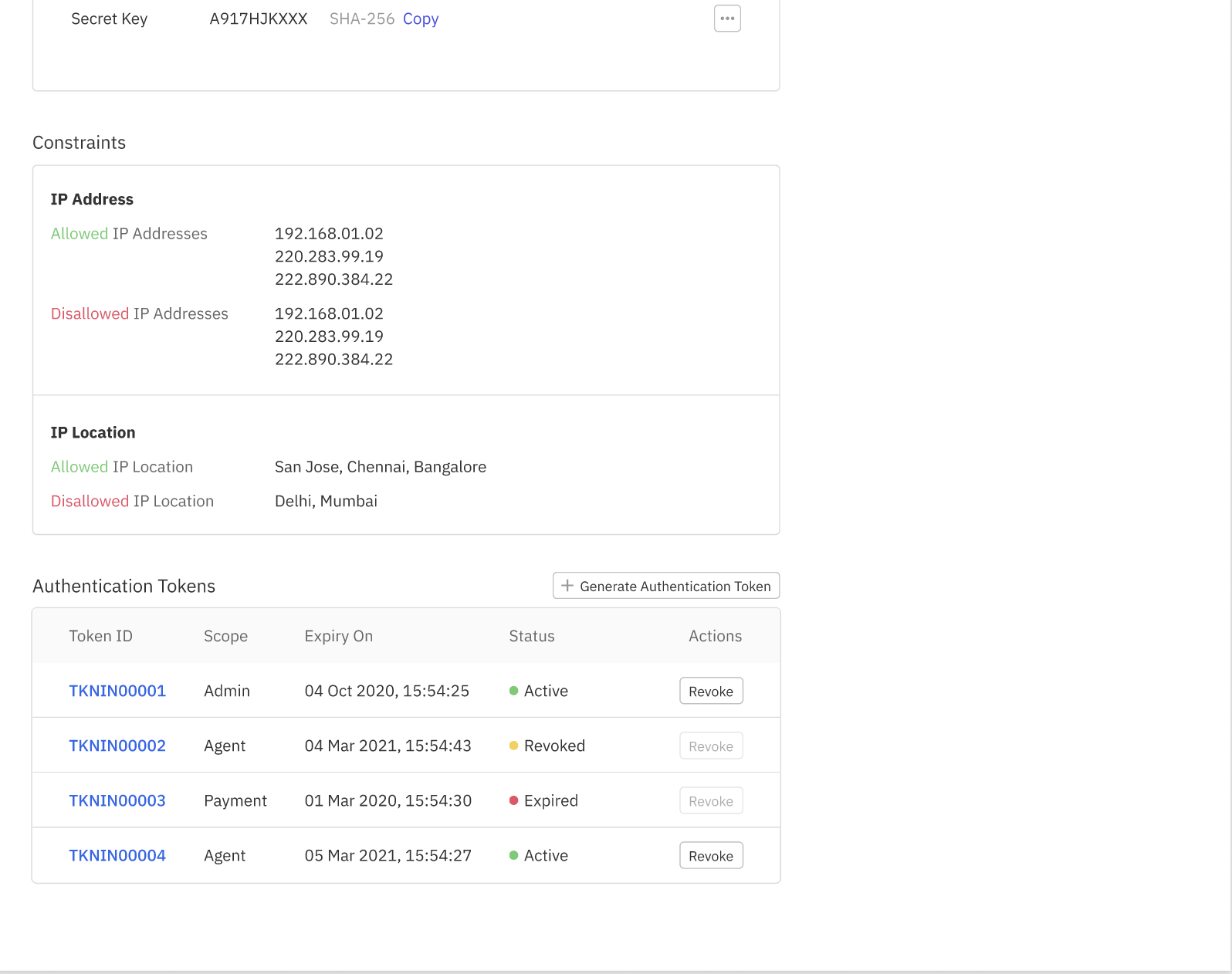
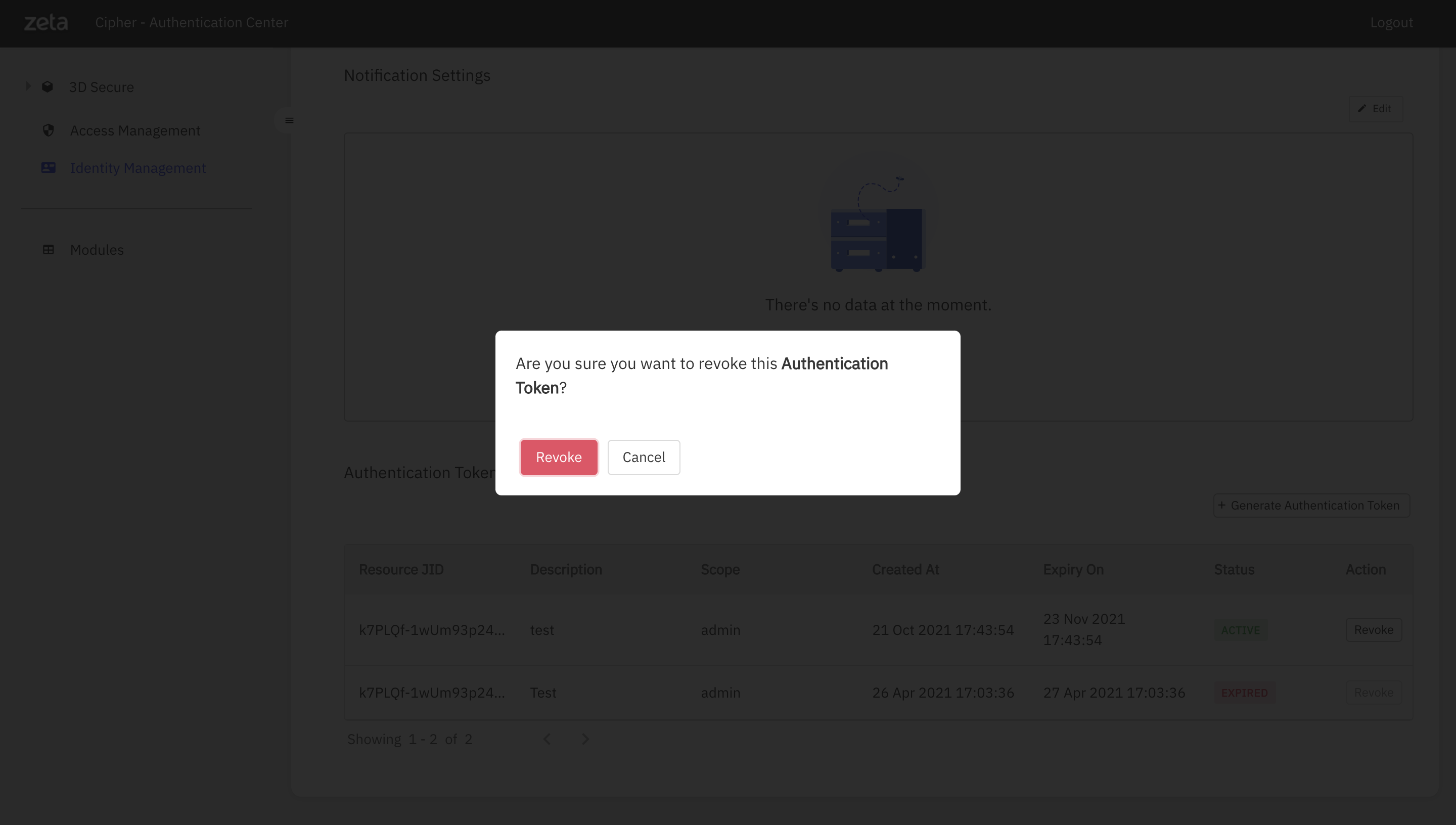
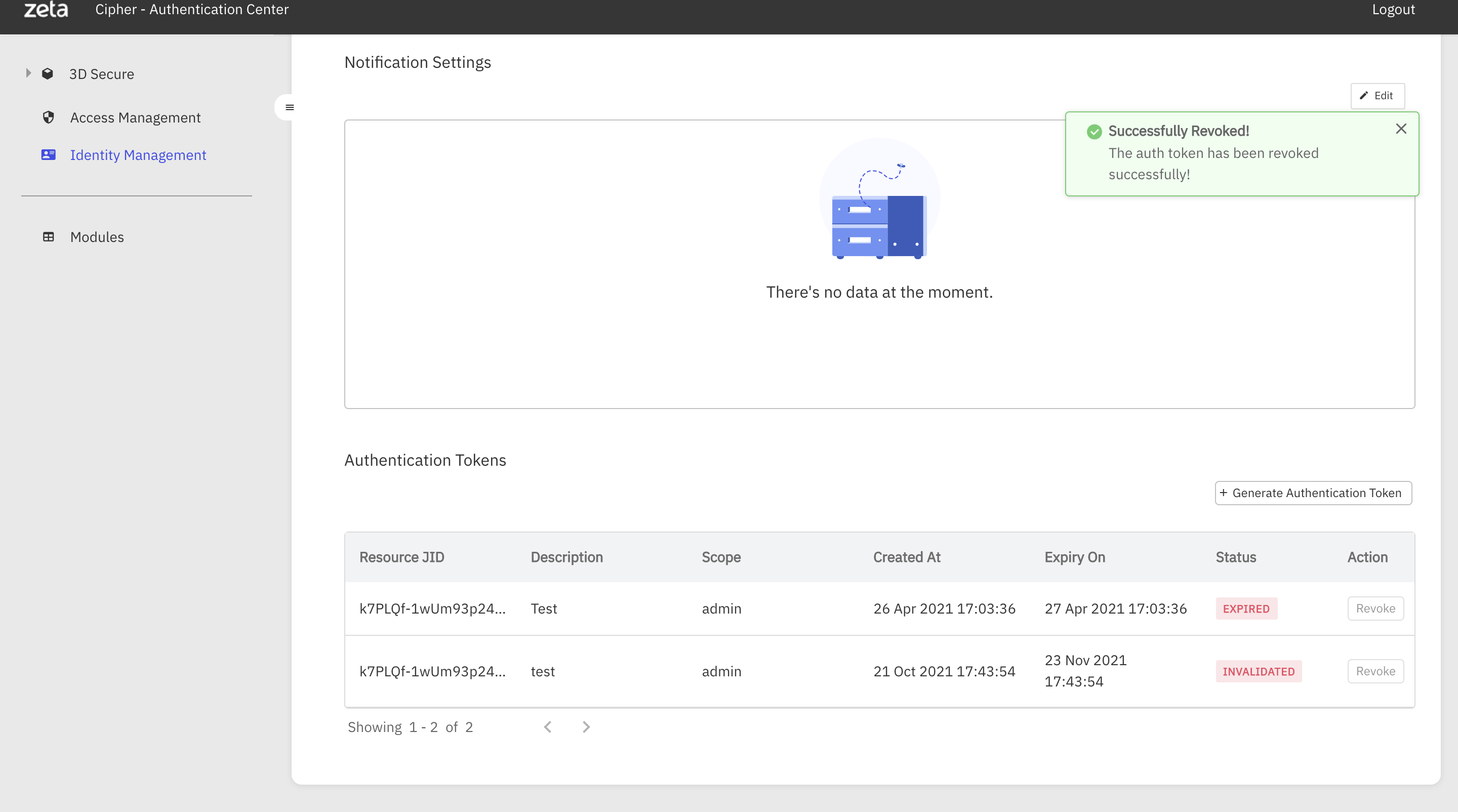
Subscribe for token expiry reminder notifications
In order to subscribe for token expiry reminder notifications you can follow the below steps
- On the token management landing page ,click on your application.
- You will see all the related details of your applicationm.
- Towards the end, you will see an button saying “Generate Authentication Token”,click on the same.
- Once you click on Generate token, you will be asked to give the details of client id, scope and duration.
- client id will be constant for a fintech.
- scope will be admin
- you can select the duration of the token , max number of days allowed is 365.
- Once you have selected the days , you can go ahead and opt in for token expiry reminder notifications .
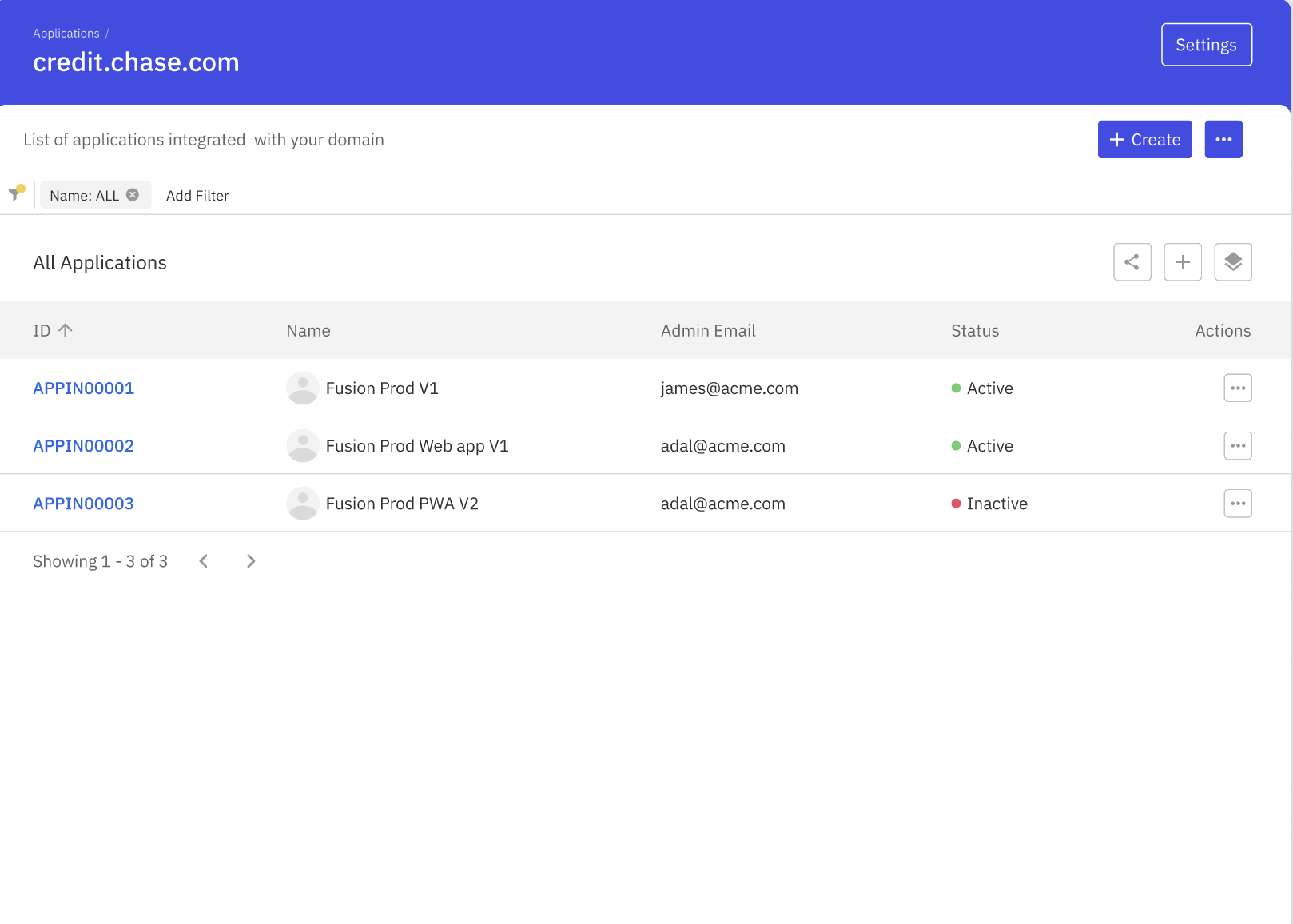
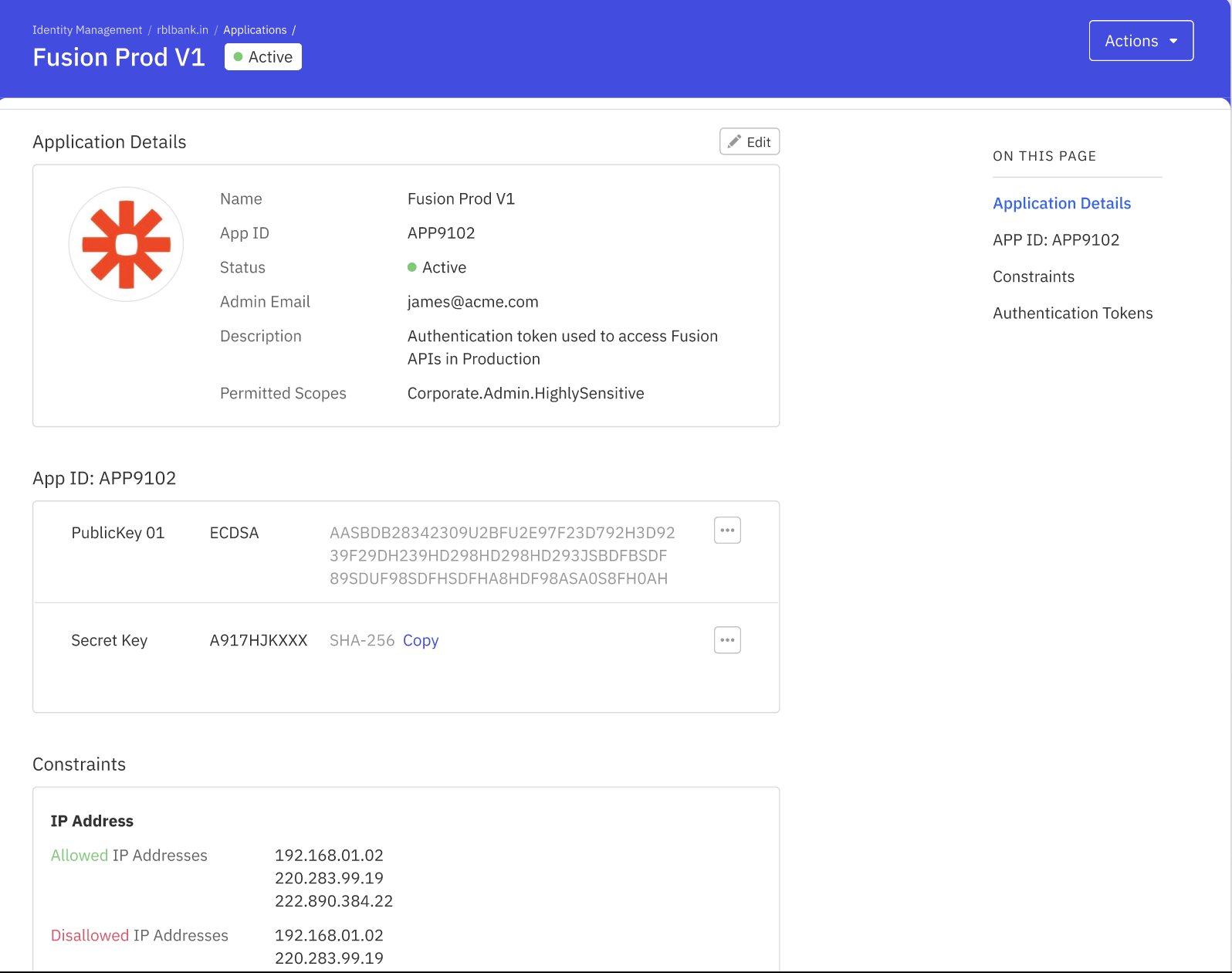
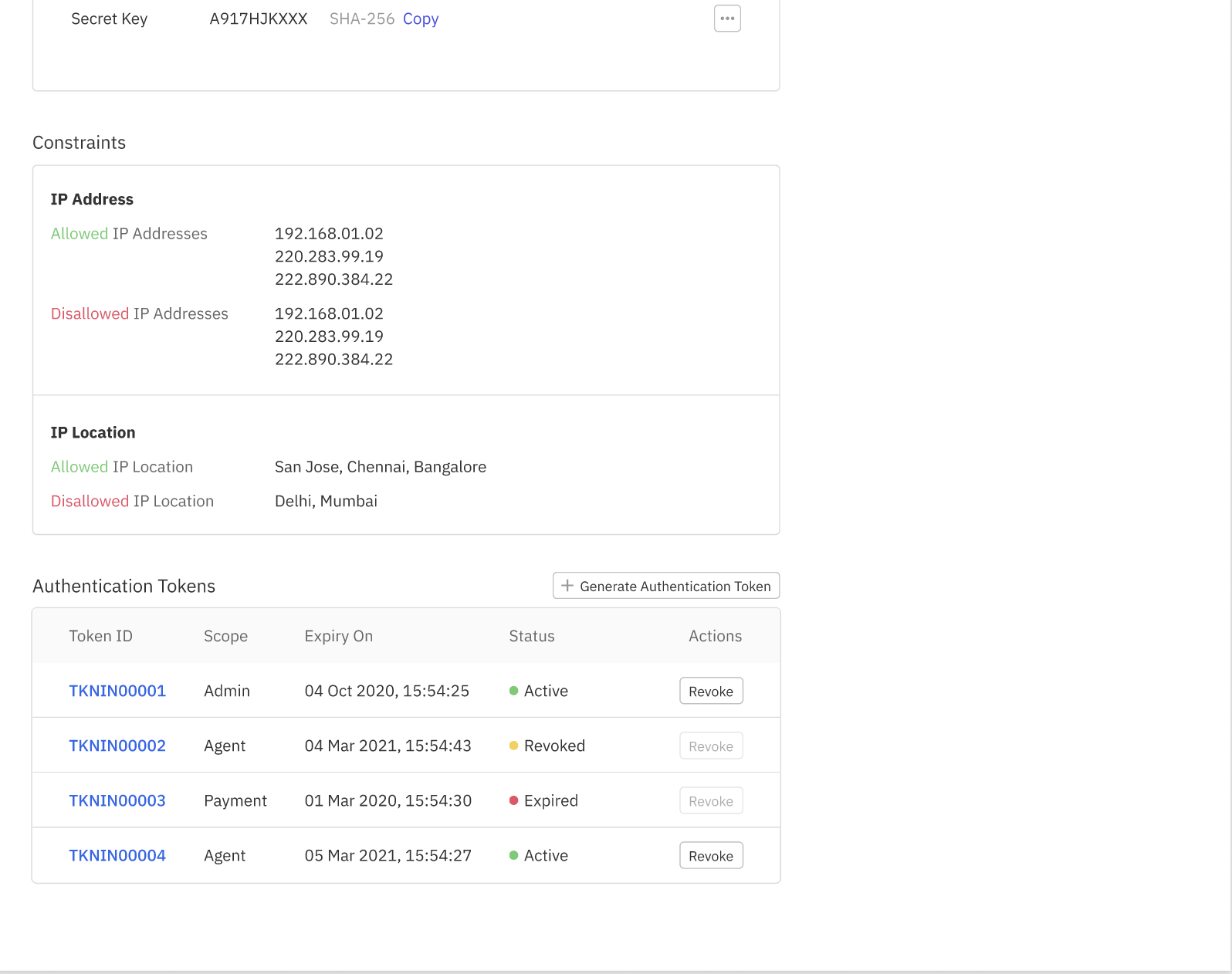
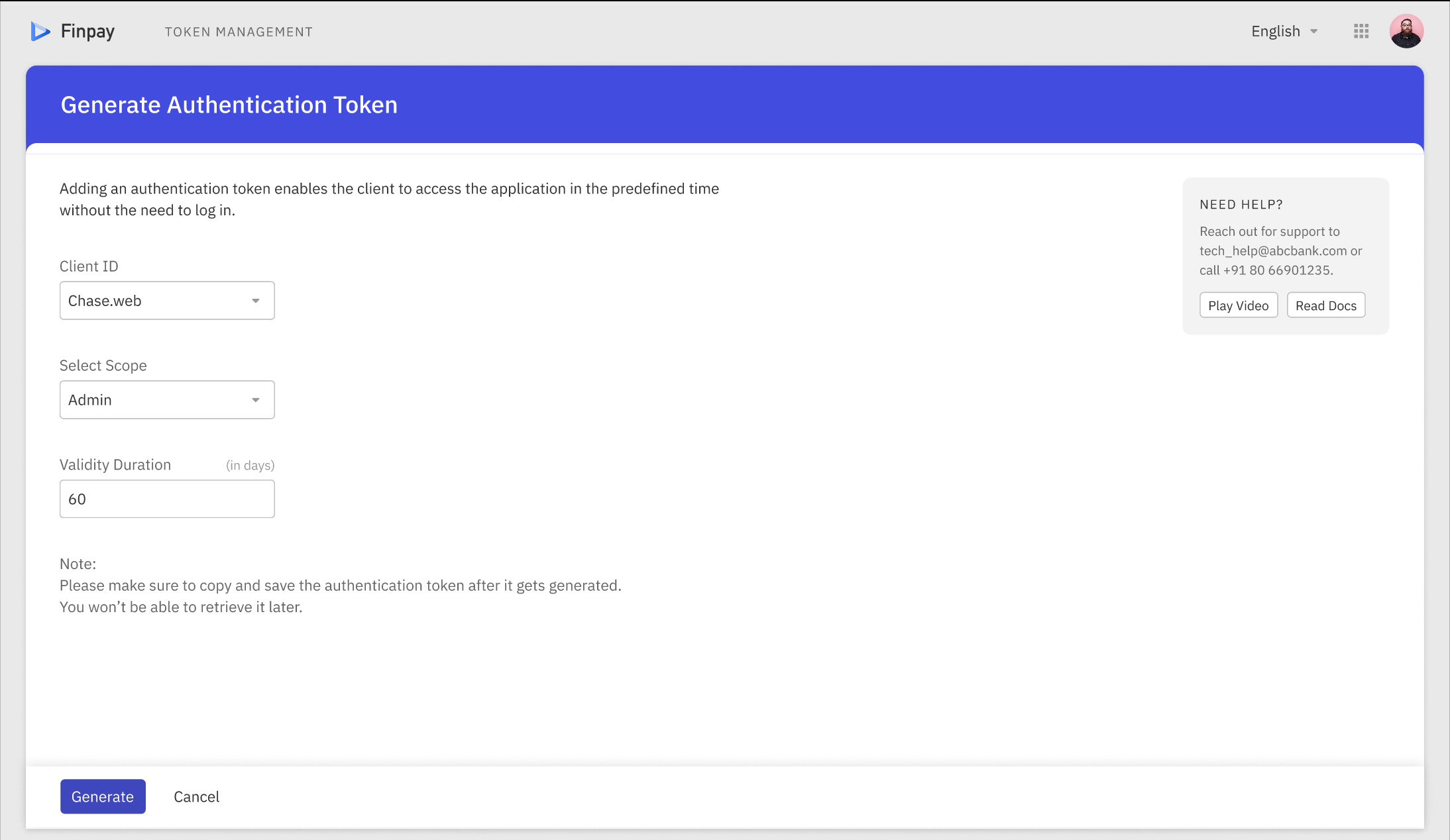
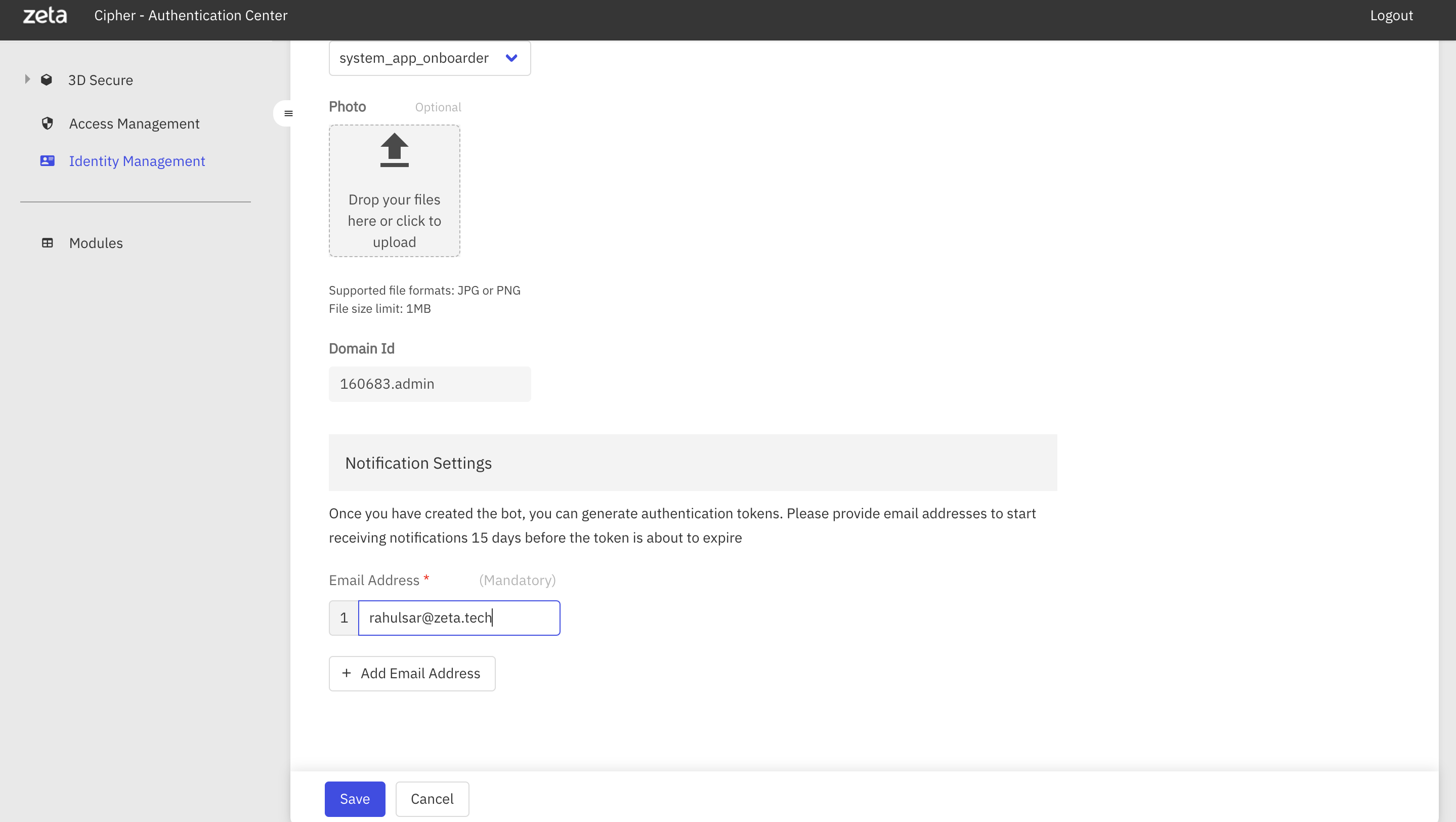
Once you have successfully opted in for reminder notifications, you will get reminders before 15 days of token expiry with a frequency of one reminder per day until you have renewed the token.


