Management Console
Welcome to Fusion. One of the many benefits of integrating with Fusion is that you get a set of tools straight out of the box so that your team spends less time on operational activities and more time running your business.
To give you an example, in order to help streamline reconciliation of transactions or downloading of certain reports that may be needed by you to run your business are provided out of the box on Report Center. To give you another example, all the account holders that are onboarded through Support Center can be found here. You can, not only take certain privileged actions on the accounts and payment instruments of these account holders but also help support each account holder by responding to their queries.
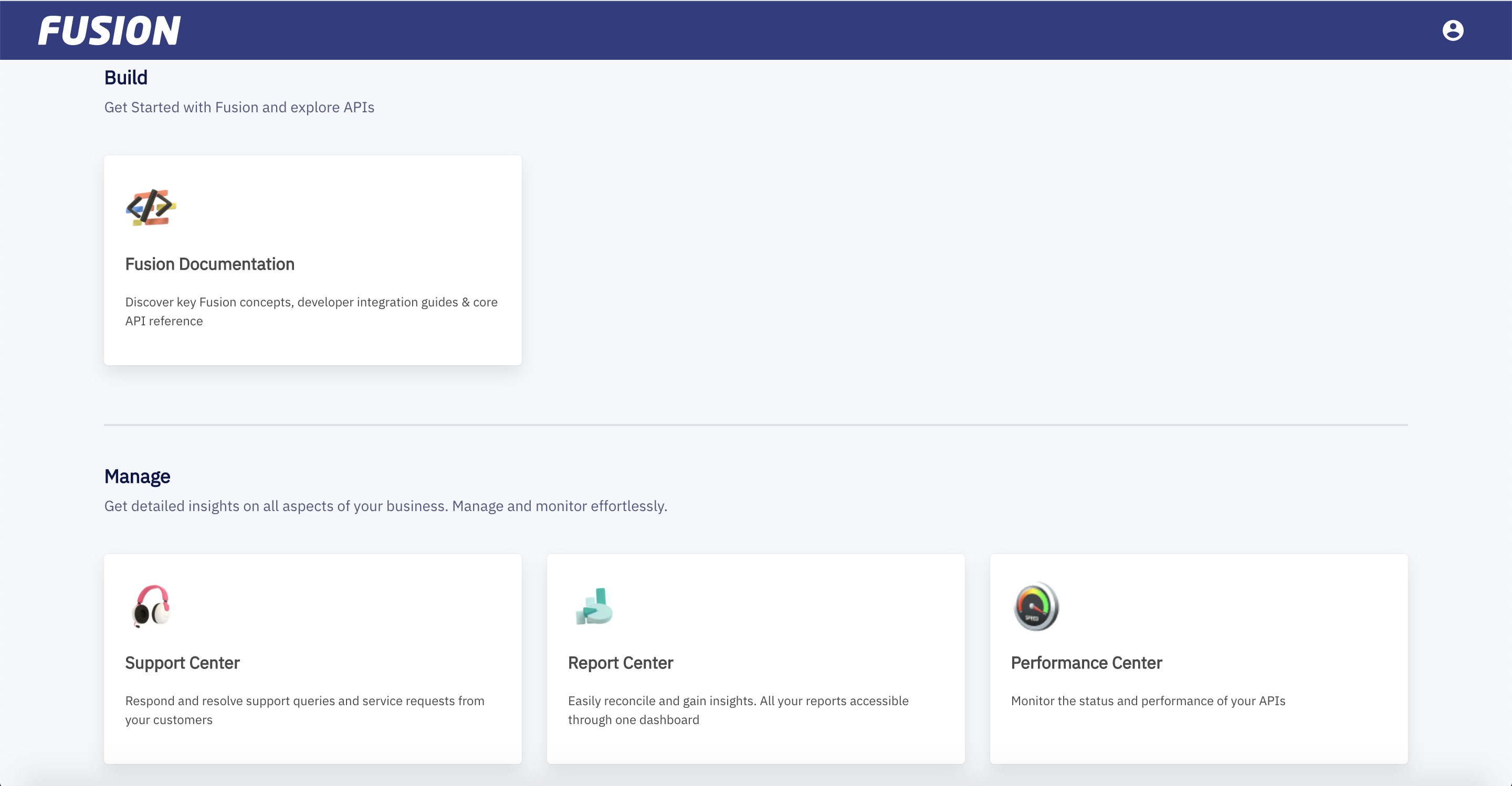
Benefits
The management console thus allows you to have
- Faster integration - To reduce your support queries during integration/onboarding
- Faster GTM - Less time spent building these tools on your own
- Better support - To scale your business according to the queries of your account holders
- Better oversight - To allow you to have a fine-grained overview of your program
- Lower running costs - To allow you to focus on only what matters to you and your business
While some of these offerings are provided by the Issuer and Zeta, on behalf of the issuer, bundles and packages these and provide them to you in an easy to consume format, some of these offerings are provided by Zeta itself to help streamline some of your business processes.
The first set of offerings are given to you as part of Fusion Connect where Zeta acts as middleware and the bank is the custodian and owner of the data. The offerings under the latter are provided as part of Photon.
This section serves as the user guide for both Fusion Connect and Photon set of offerings. The offerings under these sections should be activated and provided to you by default as part of your onboarding process. If for any reason you are not provided access to these, please contact the support team at [email protected]
Getting started
Logging In
For logging in, you’ll have to go through the following steps:
- Enter your 10 digit phone number or email ID
- Verify using an OTP sent to the registered phone number or email ID.
- You can see the FMC landing page upon successful log in.
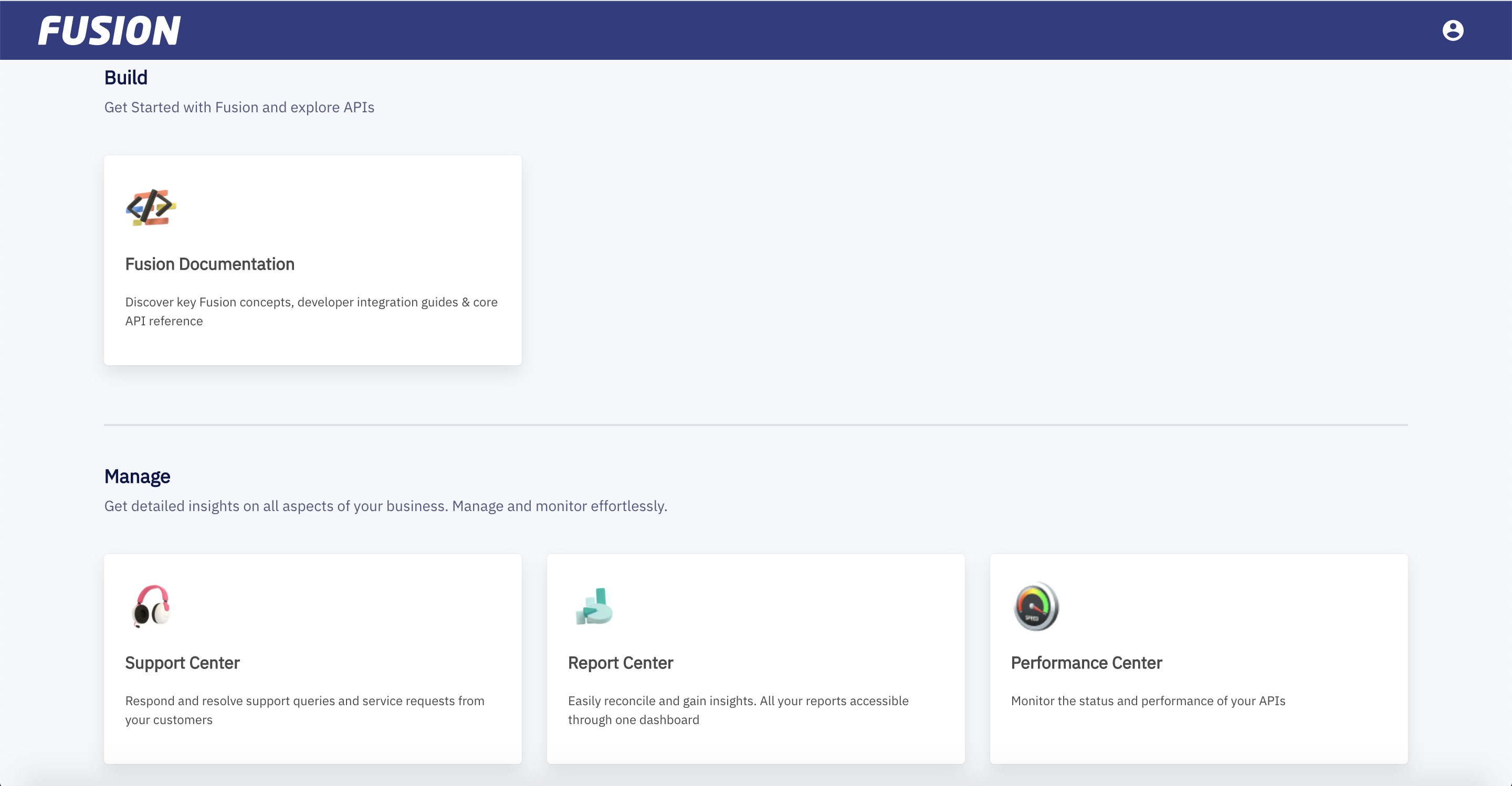
Dashboard
Once you are logged in, you will see the list of different centres which have been activated and various developer tools
-
Currently, we have the below capabilities inside FMC:
- Fusion Documentation
- Report Centre
- Support Centre
- Performance Centre
- Power Centre
Report Centre is a simple and easy-to-use business intelligence tool that lets you learn and understand their company’s data. You will be able to view, modify and schedule reports with ease.
Support Centre is a tool that helps the customer relationship division within a Fintech to better manage its customer interactions. Support centre provides a comprehensive dashboard and tools using extensible integrations to help resolve customer issues quickly, track customer engagements, and capture interaction and performance data. It can be operated either by an internal department or outsourced to a third-party provider.
Performance Centre is an application performance monitoring tool, which will enable teams to track and monitor the status of their SLAs in one place on a near real-time (with a delay of approximately 30 mins) basis. It also provides access to logs that helps teams in troubleshooting and debugging their applications.
Power Centre is an analytics dashboard that provides advanced insights on products, businesses, and customers. It provides trends across key metrics that can be used to make appropriate and timely business decisions. It also equips the user with the flexibility to slice data across multiple dimensions (provided in the form of filter criteria) such as - date range, product type, etc. All this with the added advantage of intelligent visualisation techniques to make insight gathering easier.


