Card Lifecycle
About cards
Cards are payment instruments that Account Holders use to perform various types of financial transactions. Examples include ATM withdrawals, POS transactions, online purchases, and so on. Fusion provides customization of various card properties like design, payment standards, lifecycle, and more.
Card design
Choose from a range of design templates to brand your cards. You can also specify custom colour schemes and designs to reflect corporate identity, occasion, or target demographic Example: young adults, senior citizens, and so on.
Static design requirements are communicated to the embossing vendor card printing vendor. during the printing phase.
For any other complex or dynamic changes, Fusion will facilitate communication between you and the vendor.
Study the following illustration and note the various card-related terminologies used by Fusion card APIs.

Payment standards
Magstripe
Magstripe (magnetic stripe) cards are traditional payment cards with a stripe at the back. The stripe is embedded with identification details like Account Holder’s name, card number and expiration date, and so on. Payment is done by swiping the card and entering the PIN at the merchant’s POS terminal.
EMV
EMV stands for Europay, Mastercard, Visa—the three organizations that established the standard. Popularly known as chip cards, EMV cards contain an embedded microchip that offers a more secure payment experience. Information on the card is dynamically encrypted at every usage. Payment is done by inserting the card at the merchant’s POS and entering the PIN.
Contactless
Contactless payment uses RFID technology for a secure and swift payment experience. Payment is done by tapping the card on the POS terminal, and PIN verification is not required.
Contactless payment is under development and will be released soon.
Card types
Physical cards
Physical cards are standard plastic payment cards. They undergo a fulfilment process consisting of partnerships with third-party vendors to finalize the customization, personalization, and distribution.
Virtual cards
Virtual cards are digital cards used for e-commerce and online transactions. They are activated immediately upon issuance. You can enable Account Holders to configure their virtual cards using a mobile/web application.
Hybrid cards
A hybrid card is a combined offering of physical and virtual card. Account Holders get a digital version of the physical card on a mobile/web application. Physical card can be used for ATM withdrawals and POS transactions, while the virtual card can be used for online transactions.
Card personalization
Personalized
Offer Account Holders the flexibility to personalize their cards with various attributes like salutation, name, and profile image. You can also add corporate fields like employee ID, department, and company name.
Non-personalized
Order non-personalized cards if you don’t want to print any Account Holder information on the card or if all the cards have the same fields. For example, corporates with a large workforce can order cards with the same corporate logo and name on all the cards.
Card lifecycle
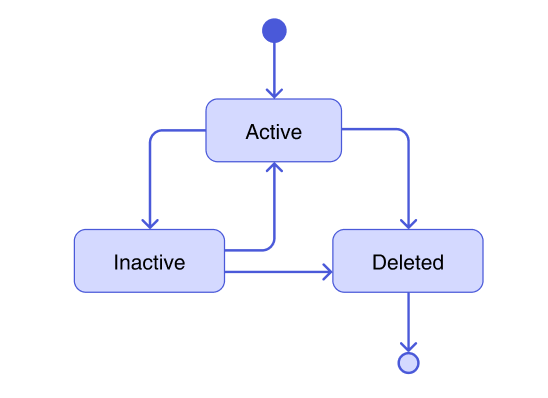
Fusion uses states to notify the operational status of cards. A card’s lifecycle consists of the following states:
Active
Card is fully operational and can be used for all the purposes it is issued for-ATM withdrawals, POS payments, e-commerce transactions, and so on.
Inactive
Card, and all future transactions on it, are temporarily blocked. If you detect fraudulent transactions on the card, deactivate it to avoid further misuse. Inactive cards can be activated again.
Deleted
Card, and all future transactions on it, are permanently blocked. Deleted cards cannot be activated again. A new/replacement card must be ordered.
Card order lifecycle
Order card for an Account Holder by creating a card order. A typical card order lifecycle consists of the following steps:
- Step 1. Create card order
Create a card order with details like Account Holder name, delivery address, card design, tracking ID, and so on. You can create a card order either using the Individual flow or Bulk card flow
- Step 2. Share embossing file
An embossing file containing the order details is shared with the embossing vendor .
- Step 3. Print card
Embossing vendor prints the card according to the specifications in the embossing file.
- Step 4. Deliver card
Embossing vendor delivers the card to the recipient .
- Step 5. Activate card
Account Holder receives the card and activates.
For a detailed explanation on each step, see Create cards and Activate cards.
Related articles
Card API Error Codes
List of error codes specific to Card APIs
Generic Error Codes
List of general error codes across fusion
Card APIs
Order new cards, change PIN, get payment details
Key Concepts
An introduction to the key concepts related to Fusion


